3 Years Free Update XTOOL A80 Pro Automotive All System Diagnostic Scanner with ECU Programming & Coding Bi-Directional 42+ Special Functions

UK/EU Ship, XTOOL D7W
XTOOL D7
UK Ship, No Tax
EU Ship, No Tax
Better price, Contact us
whatsapp: +86 18223445829
Related Download Files
Product Description
2.Full system diagnosis + ECU coding + Programming
3.3 Years Free Update Online
4. 42+ Special Functions
XTOOL A80 Pro Support Full system Bi-directional diagnosis + ECU coding + Key Programming

Top Reasons to get the Xtool A80 pro?
1. XTOOL A80 PRO diagnostic tool comes with the capability to reflash modules like ECM, TCM, BCM and ECU onling Coding for BMW/VW/AUDI/SKODA/BENZ to reflash second-hand ECUs, program blank ECUs, flash hidden functions and customize your vehicle
2. Bi-Directional Control
3. Multi-language: Arabic, German, English, Spanish, Finnish, French, Italian, Japanese, Korean, Polish, Portuguese, Russian (please provide the Serial number to us for change your language )
4. 3 years Free Update, after 3 years, it is still free update at the present.
5.ECU Coding & ECU Programming
6. Programmable Module Installation(PMI) function: XTOOL A80 PRO allows you to copy the data from the original module and install it to the new unit to finish the module replacement. Only for Ford/ for Lincoln/ for Mazda.
7. Full Systems Diagnostics + Live Data Stream
8. Key Programming
8.42+ Service & Reset Functions
9. Active Test + VIN Code Auto Recognition
10. Wireless BT Connection, Up to 33ft(10m) wireless connection send you free from diagnostic in the car
11.Xtool A80 Pro car list
12. Xtool-a80-pro-odmileage-car-list

OE-Level Full System Diagnostic
As an OE level automotive diagnostic tool, XTOOL A80Pro can access most car ECUs to read, clear codes, retrieve live data, freeze frame, ECU information and perform active tests, matching, adaptation, turn off warning lights, reset monitors. Full range car models and full car system diagnose make it a professional automotive diagnostic tool.
Include : ABS System, Engine System, SAS System , TPMS System , IMMO System , Battery System ,Oil Service System , SRS System ,DPF System ,Air Conditioning System,Transmission System, etc...
-Read Codes– displays detailed information of DTC records retrieved from the vehicle control module.
-Erase Codes– erases DTC records and other data from the ECM;
-Retrieve Live Data in text or graph like misfire data, engine rpm, transmission oil temperature, mass air flow sensor data, cylinder balance rates, fuel pressure, actual fuel temperature vs desired fuel temperature and etc;
-Retrieve Freeze Frame from the ECUs to show the parameters when a DTC is recorded;
-Retrieve ECU information of unit type, version number, and other specifications and etc.
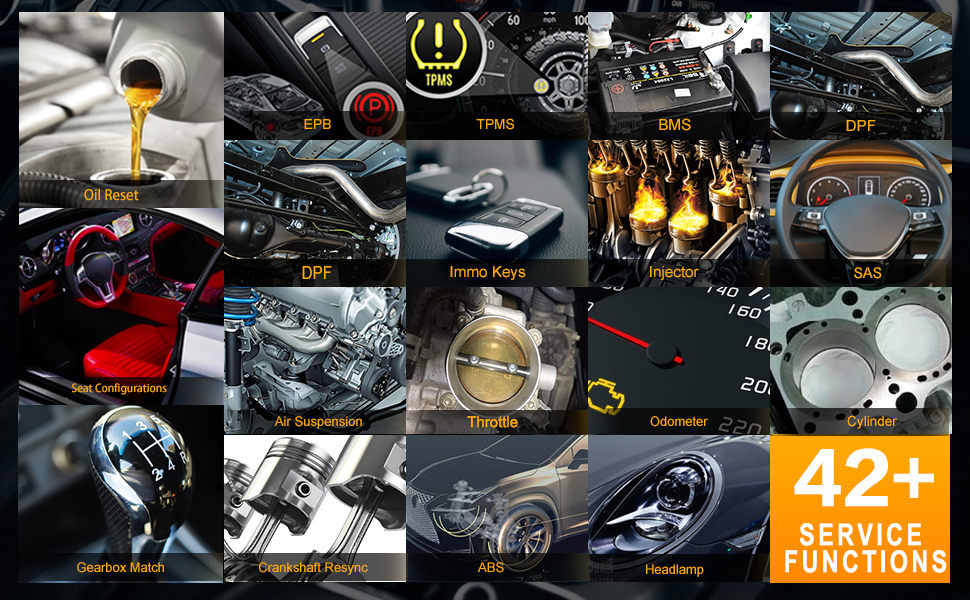
42+ Service Functions
1.Oil Reset:Close the oil service light and reset service mileage & service interval after replacing the engine oil.
2.Throttle Relearn: Allows to reset the throttle actuators to accurately regulate throttle (or idle engine) operations, helps keep your idling and acceleration smooth.
3.ABS Bleeding: Get a firm brake pad after air exhaustion.
4.Key Programming/Immobilizer: Allows to disable a lost vehicle key to protect the vehicle from being stolen and add the new key.
5.Electronic Parking Brake Reset:Reset the new electronic parking brake for braking wheels safely again.
6.DPF Regeneration: Allows to clear PM from the DPF filter through oxidation or combustion to stabilize the filter performance.
7.Injector Coding: Allows to write a new code to the ECU for accurate communication and Injection control. After the ECU or injector is replaced, the cylinder can better identify injectors to accurately control fuel injection.
8.SAS Calibration: Allow to clear the fault steering angle sensor memories, perform reset steering angle sensor, and turn off steering wheel warning light.
9.Tire Pressure Monitor System Reset: Relearn TPMS sensors so that new sensors can be recognized by ECU.
10.BMS Reset: Reset after replacing the battery to clear the low battery fault information of the original battery and protect the new battery.
11.Gearbox Match: Matching the gearbox/transmission after replacement.
12.DIY Mode :Programmer Car models Hidden functions (High configuration hidden function) And Windows Calibration, Seats Calibration.
Other special functions include Headlight Adjustment, Airbag Reset, Tire Reset, Language Change, Suspension Calibration, ABS Initialization, Seat Calibrations, Transport Mode, Tire Upgrade, Tooth Learning, A/F Reset, Coolant Bleed, Transport Mode and etc.
More…
Note: these special functions don't work on all cars, please send your vehicle model and year for us to have a check.

Active Test (Bi-Directional Control)
XTOOL A80Pro comes with Bi-Directional Control capability and is capable of performing Active Tests to access vehicle-specific subsystems and component tests. The tester outputs commands to the ECU to drive the actuators in order to determine the integrity of the system or parts by reading the ECU data, or by monitoring the operation of the actuators, like EVAP test, Cylinder Deactivation, Cycling A/C Clutch On/Off, switch fuel injector on/off, cycling ABS motor pump, test car window, door, sunroof, wipers and etc to pinpoint fault locations easily and effectively.

Key Programming
* Add transponder/smart key/remote learning
*Read pincode
* Program new fob keys
* Add keys, all key lost, disable lost keys and generate keys
* Reset ECM & reset immobilizer
Diagnostic Report Share and Print
XTOOL A80Pro Automotive Diagnostic Scanner Tool has data logging feature that enables you to generate and upload data logging to XTOOL server for analysis and problem solving while issues occured. And before and after each diagnostic sessions, you can generate diagnostic report, print the report out and share it with customers, which is especially useful for auto repair shops and car dealers.
Remote Technical Support
A80pro provide online technical support, once get any problems, please contact the serve with quick help, Users can receive a remote support from XTOOL’s technical engineers, colleagues, or friends, by allowing them to control this tablet device on their PC via the Team Viewer software.
Vehicle Coverage
The software of A80PRO has a wide range of compatibility and can be used to diagnose vehicles fromover 80 brands in the US, Europe and Asia. Moreover, you can get more newly added car models with the fast-release software update service.
For example:
A80PRO can support for Benz, for BMW, for VW, for Chevrolet, for Ford(USA), for Cadillac, for Dodge, for Opel, for Renault, for Landrover, for GAZ, for VAZ, for Citroen, for Peugeot, for Isuzu and etc.
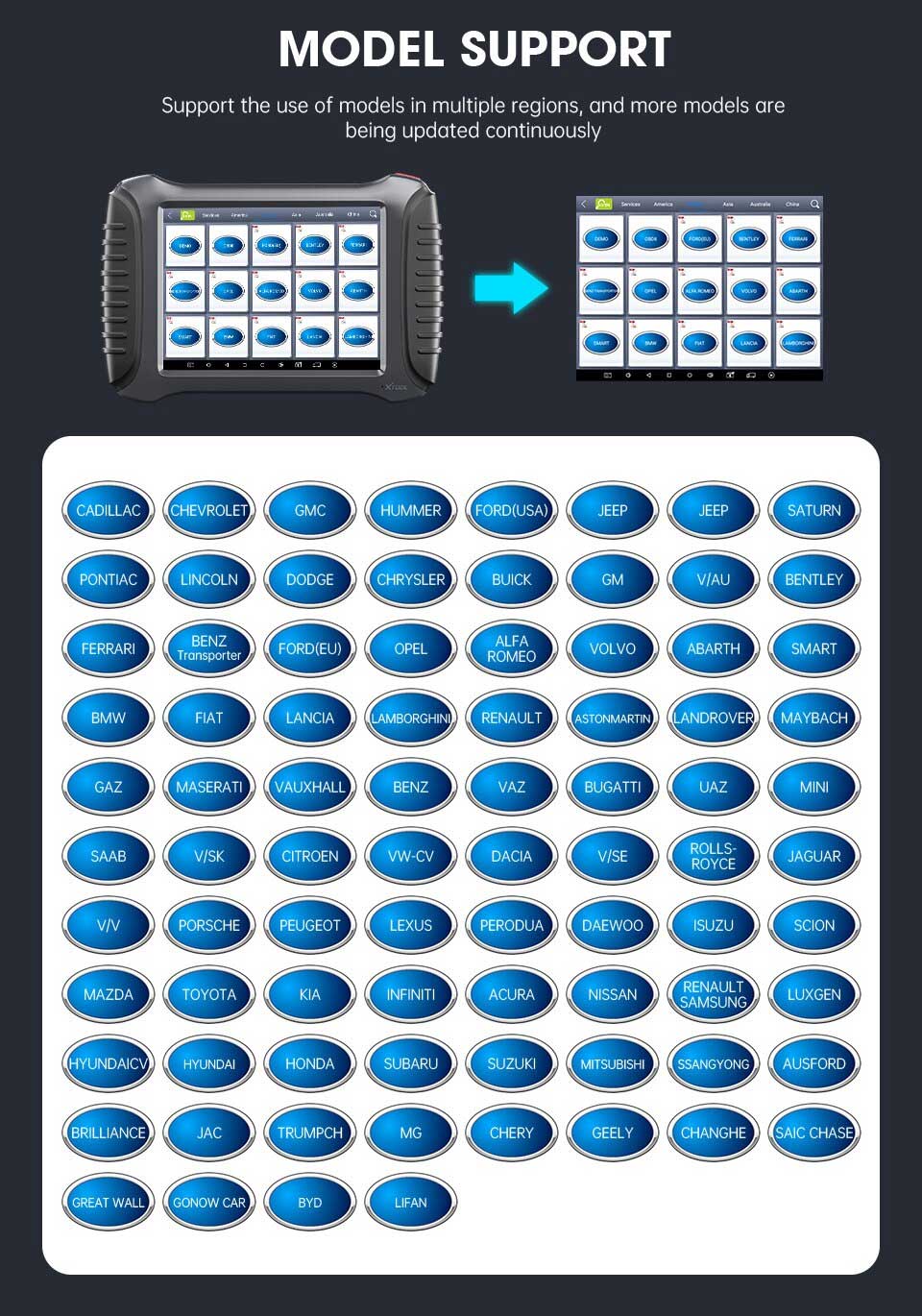
Xtool A80 Pro and X100 PAD2 Pro / PAD3, any difference?
1. A80 Pro adds 3 more special functions than x100 pad2
2. A80 Pro supports full system diagnosis + active test, x100 pad2 focus on IMMO function, can only read and erase fault code.
3. A80 Pro supports programming (online or offline) for part of car models, x100 pad2 cannot.
For more details, please check the comparison table:
XTOOL A80 Pro VS X100 PAD3
XTool A80 PRO Parameter
-
Operation System: Android
-
CPU:Quad core 1.8GHz
-
RAM:2G
-
ROM:64G
-
Display:8 in-inch
-
Resolution:1024*768P
-
Communication:WiFi / BT
-
Battery Capacity:10,000mAh
-
Ports: HDMI , DC
-
Camera:8.0 Megapixel
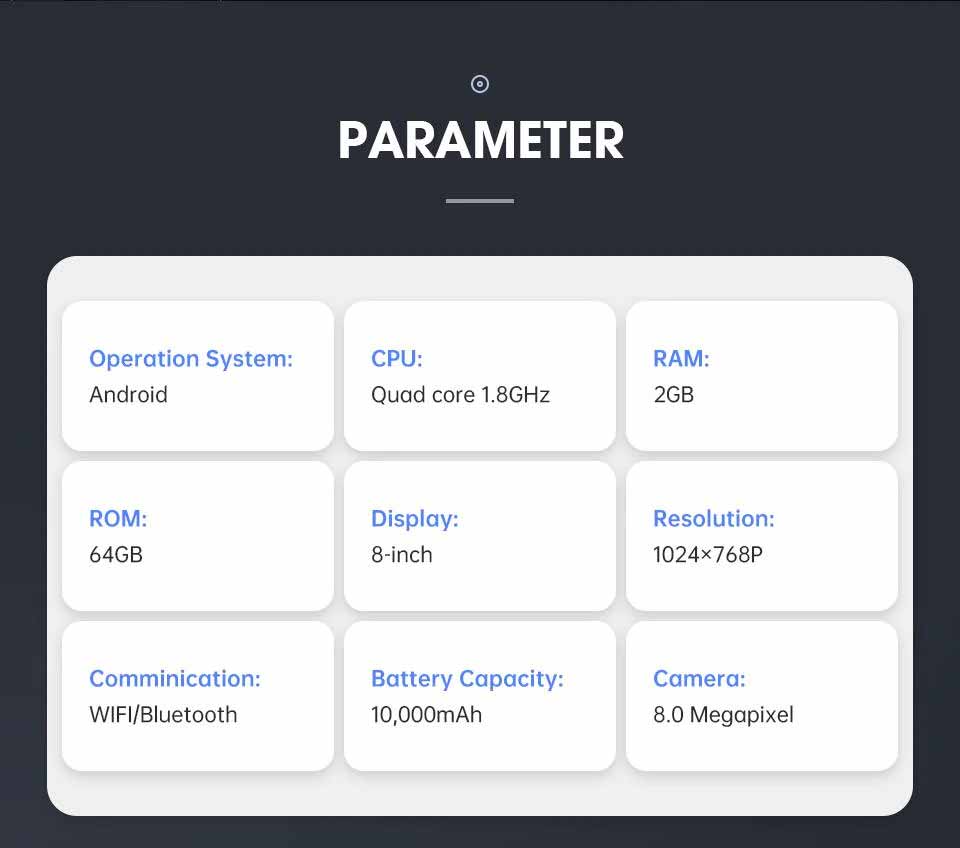
Other serve
*Remote Help
A80pro provide online technical support once get any problems need here please just contact the serve with quick help we will arrange the engineer check the problem fast her
*Report / Date Reply
You can keep your diagnostic date and report to xtool for try to make help update the more newest car models or help you Log diagnostic data
*Print function
Can Print the diagnostic report contact with the printer
Xtool A80 Pro Overview
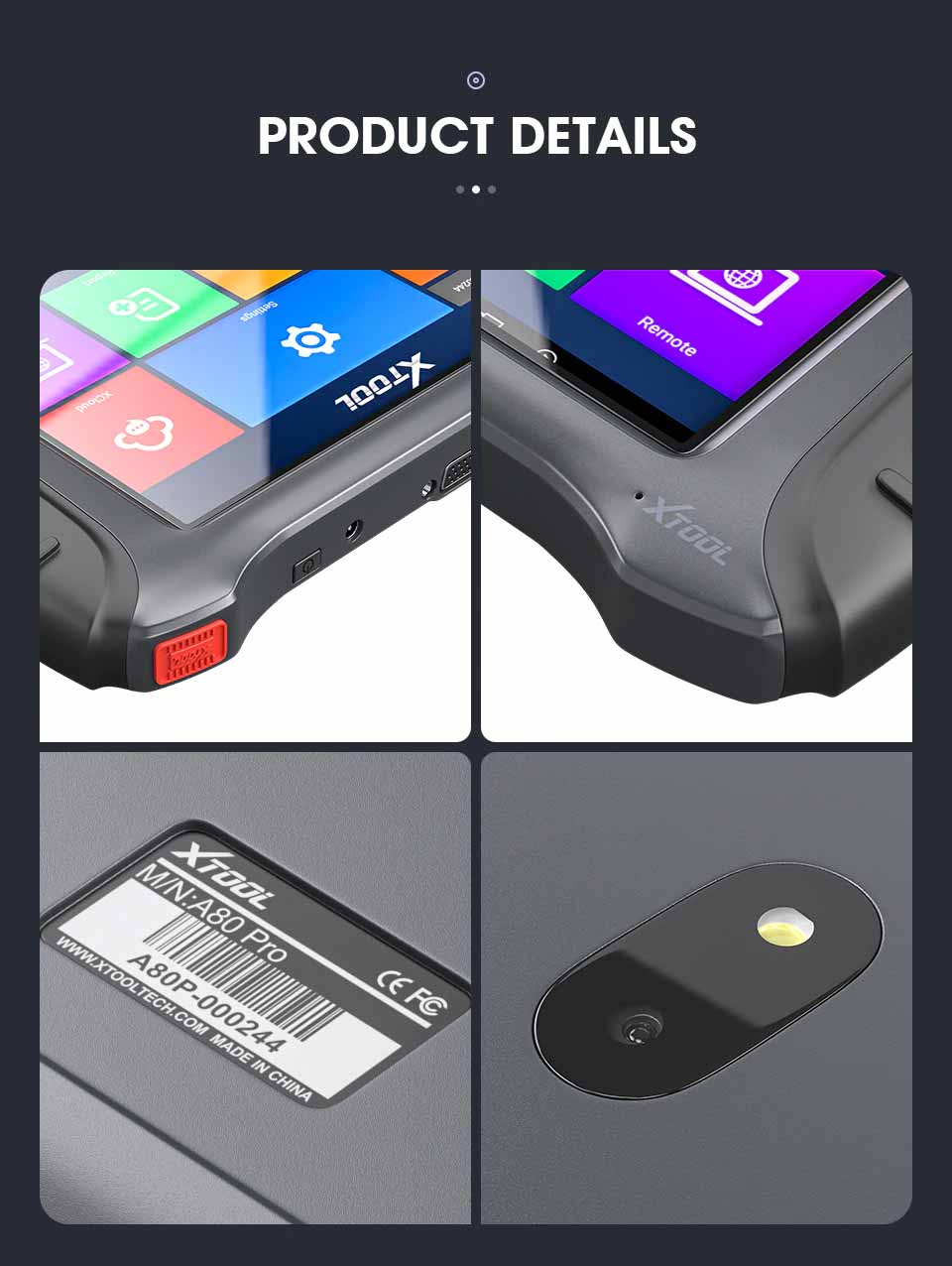

Package includes:
1pc x A80 Pro
1pc x VCI+
1pc x Glue Box
1pc x Paper Box
1pc x OBSII-16
1pc x FIAT-3
1pc x TOYOTA-17
1pc x HONDA-3
1pc x KIA-20
1pc x QINGLING-3
1pc x KIA/HYUNDAI-10
1pc x BMW-20
1pc x OBDII+USB Cable
1pc x BMW Cable
1pc x BENZ-38
1pc x MITSUBISHI 12+16
1pc x Main cable
1pc x UnNIVERSAL-3
1pc x HAIMA-17+2
1pc x Battery cable
1pc x USB cable
1pc x Cigar lighter cable
1pc x Charger cable
1pc x Power cable US
1pc x User Manual

Videos
XTOOL A80 Pro Full system diagnosis ECU Programmer Overview
XTOOL A80 Pro unboxing,activation, APP download, software update, and Language change
2015 BMW X3 F25 Online ECU Programming by Xtool A80 Pro
XTOOL A80 Pro
How to use XTOOL A80 Pro
XTOOL A80 Pro Unboxing
Technical Support
2.How to setting XTOOL A80 Pro
3.(Solved!) Xtool A80 Pro VCI Not Work or Cable No Connection Problem
1.XTOOL A80 Pro VS X100 PAD3
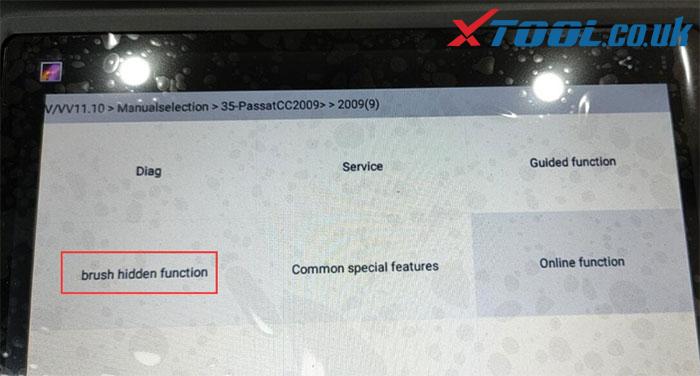
| Product name | XTOOL A80 Pro | XTOOL A80 | XTOOL X100 PAD3 |
| IMG |  |
 |
 |
| Price | £922.00 | £615.00 | £738.00 |
| All system diagnosis | Yes (supports action test+ data stream) | Yes (supports action test+ data stream) | Yes (read and clear fault code) |
| Read trouble code | Yes | Yes | Yes |
| Clear trouble code | Yes | Yes | Yes |
| Live data | Yes | Yes | No |
| Read freeze frame | Yes | Yes | No |
| Actuation test | Yes | Yes | No |
| OBDII Scan | Yes | Yes | Yes |
| Odometer Adjustment | Yes | Yes | Yes |
| IMMO | Yes | Yes | Yes |
| Key programming vehicles | Yes | 70 models | 83 models |
| KC100 | (optional) | (optional) | Yes |
| KC501 | (optional) | (optional) | (optional) |
| Read ECU information | Yes | Yes | NO |
| online/offline programe | Yes | No | No |
| coding | Yes | No | No |
| ECU programming | Yes | No | No |
| Brush hidden function | Yes | No | No |
| EEPROM Adapter | Yes | Yes | Yes |
| Oil service reset | Yes | Yes | Yes |
| Service/Maintenance Light | Yes | Yes | Yes |
| EPB (Electric Parking Brake) | Yes | Yes | Yes |
| TPS | Yes | Yes | Yes |
| Throttle Relearn | Yes | Yes | Yes |
| Window initialization | Yes | Yes | Yes |
| Tire Pressure Reset(TPMS) | Yes | Yes | Yes |
| ABS Bleeding | Yes | Yes | Yes |
| Gearbox Match | Yes | Yes | Yes |
| BMS Reset | Yes | Yes | Yes |
| Headlight | Yes | Yes | Yes |
| Air Suspension | Yes | Yes | Yes |
| Steering Angle Sensor Adjustment | Yes | Yes | Yes |
| Crankshaft Resync | Yes | Yes | Yes |
| DPF | Yes | Yes | Yes |
| Injector Coding | Yes | Yes | Yes |
| Airbag Repair | Yes | Yes | Yes |
| Cylinder | Yes | Yes | Yes |
| Seat Configurations | Yes | Yes | Yes |
| Electronic Pump Activation | No | No | Yes |
| Disable Transportation | No | No | Yes |
| Performance Tire Upgrade | No | No | Yes |
| Hardware comparison: | |||
| Operating System | Android | Android | Android 5.1.1 |
| CPU | Quad core 1.8GHz | Quad core 1.8GHz | Quad core processor 1.8GHz |
| Storage space | 64GB | 32GB | 64GB |
| RAM | 2GB | 2GB | 2GB |
| Battery | 10,000mAh | 10,000mAh | 10,000mAh |
| Resolution | 1024*768P | 1024*768P | 1024*768P |
| Screen size | 8 inch | 8 inch | 8 inch |
| Ports | HDMI, DC | HDMI, USB3.0 | USB3.0,DC charging port,DB15 interface, MINI HDMI |
| Communication | WiFi / Bluetooth | WiFi / Bluetooth | WiFi / Bluetooth |
| Camera | 8.0 Megapixel | 8.0 Megapixel, AF with flashlight | Rear camera, 8 million pixels, with flash autofocus |
| Update | Free update via WiFi | 2 years free update via WiFi | 2 years free update via WiFi |
| Language | English, German, French, Spanish, Polish, Italian, Japanese, Portuguese, Russian, Korean | English, German, French, Spanish, Polish, Italian, Japanese, Portuguese, Russian, Korean | English, German, French, Spanish, Polish, Italian, Japanese, Portuguese, Russian, Korean |
| Technical support | Expert service team | Expert service team | Expert service team |
2.How to setting XTOOL A80 Pro
Connecting vehicle
Turn on the car ignition switch, connect the VCI diagnostic box to the car OBDII
diagnostic port, wait for 5 seconds for Bluetooth to connect successfully, and select
the function for vehicle fault diagnosis
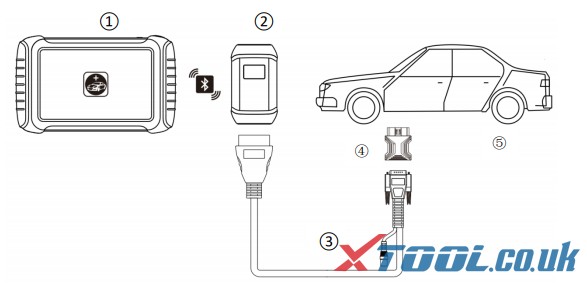
① A80PRO Tablet
② VCI box (communication with the tablet by wire or Bluetooth connection, and
connect with ③⑤ components to the vehicle diagnostic port)
③ Main cable
④ Tested vehicle
⑤ OBDII-16 Adapter (Select other adapters when the diagnostic port is a
non-standard OBDII 16pin connector)
Xtool A80 Prop Setting
[Language] Check the desired language in the many language options on the
right side of the interface.

[Unit] Select the unit of measurement, check the metric or imperial system.

【Bluetooth】
1、Enters the settings, clicks Bluetooth, and then clicks Search. The Bluetooth name is
the corresponding serial number or Diagnostic.
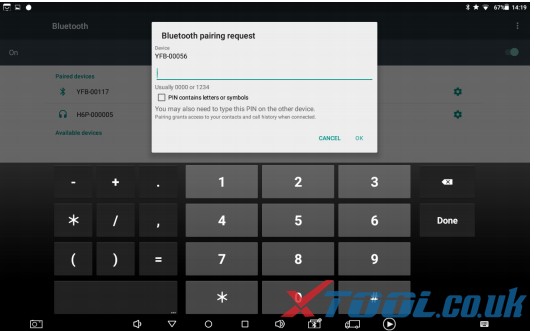
2.Entering the A80PRO setup option, the blue icon on the task-bar shows that the
connection is successful.
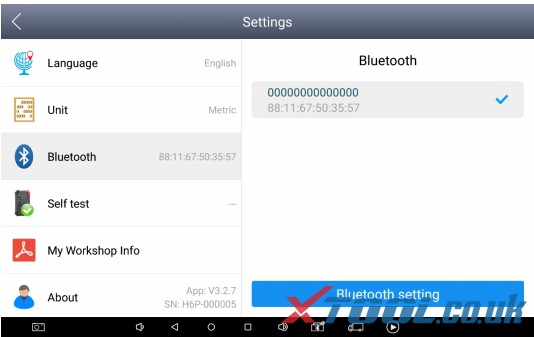
【Self test】 Detects the VCI box.
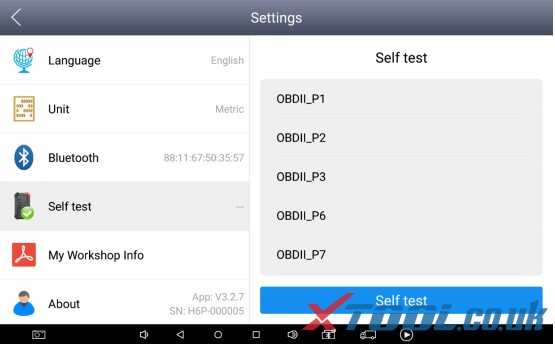
Xtool Cloud (Coming Soon)
All car service technicians using our equipment can check the maintenance information we
put on the cloud service platform, and can be used in conjunction with the results of the car
diagnosis, and use the forum to communicate with other users.
One-click upgrade
The device no longer needs to be inserted into the card for upgrade. Just open the
application and click [Upgrade].
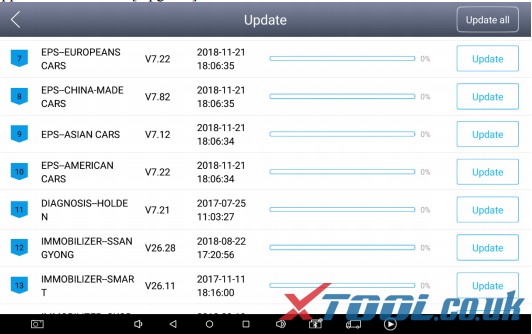
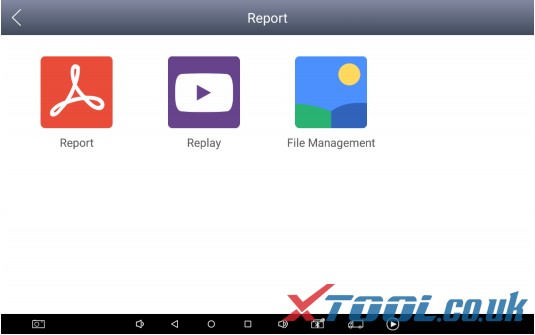
View report
View diagnostic reports for different models

Remote control
The service technician has encountered problems during the repair process. You can
A80 PRO Intelligent Diagnosis
open this application for remote assistance and accept support from the Xtool
Technology Center.
1、Boot up, enter the App;
2、Click the [Remote Control] icon to generate and display the device ID;
3、Provide your ID to after-sales technical support staff;
4、The system pops up a window and allows the other party to control for remote
control.
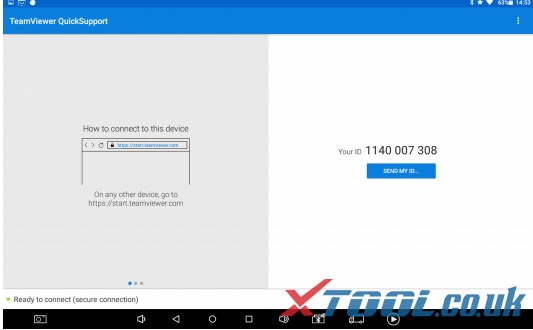
3.(Solved!) Xtool A80 Pro VCI Not Work or Cable No Connection Problem
Sometimes, when you connect XTOOL VCI to the vehicle via cable and connect with XTOOL A80 Pro via Bluetooth to test your car, but the VCI cannot work or the cable cannot communicate and the tablet turns to a blank screen. Don’t worry! The possible reason is that you use the wrong cable. Follow the solution offered by xtool.co.uk engineer to solve it easily.
XTOOL A80 Pro comes with some cables such as OBDII+ USB cable, BMW cable and main cable, etc.
Some customers may use the OBDII+ USB cable as the main cable. In fact, they are used for different situations.
- The main cable is designed to connect XTOOL VCI and the vehicle to do all functions except BMW programming.
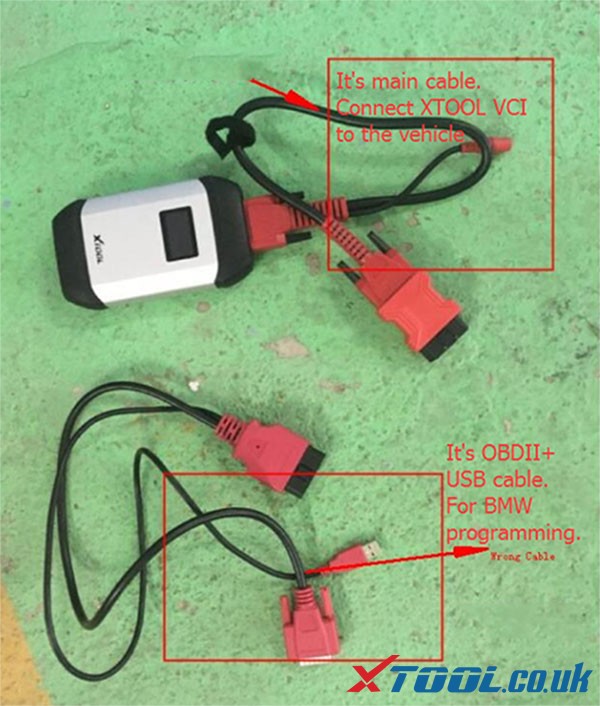
Note: connect VCI with A80 Pro via Bluetooth
- The OBDII+ USB cable works together with BMW cable, and they are only used for BMW programming.
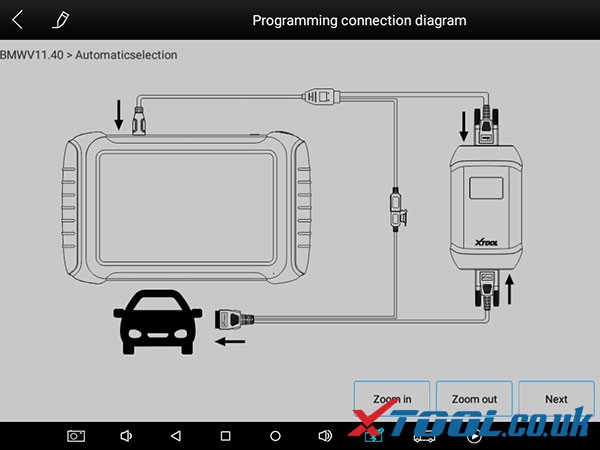
Note: connect VCI box to the vehicle via OBDII+ USB cable, and connect A80 Pro with VCI via BMW cable
Related:




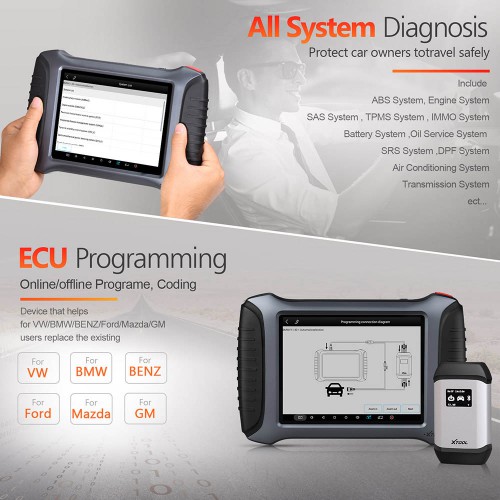

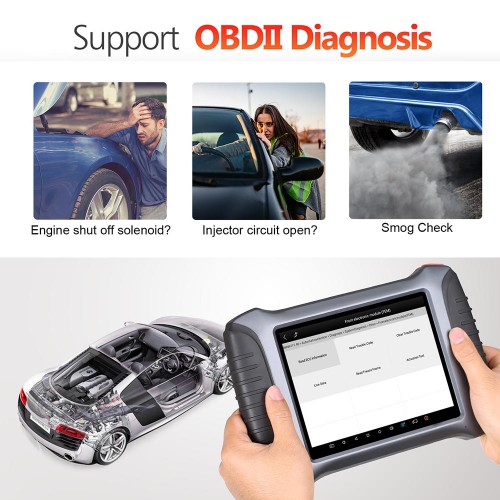
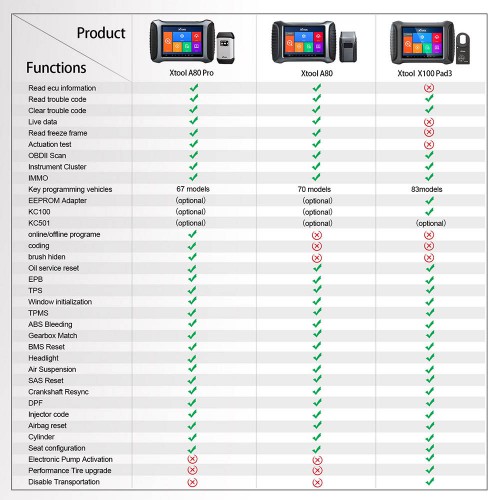
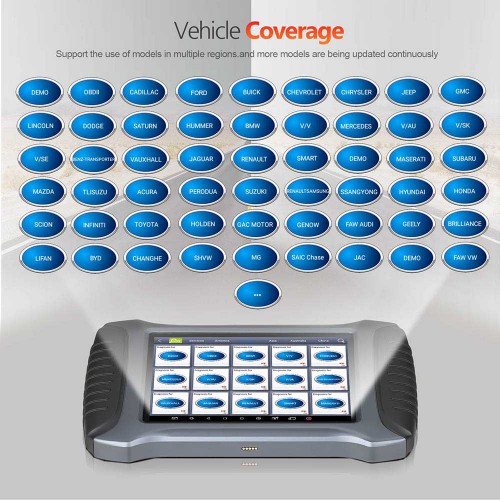












![[EU Ship No Tax] 2024 XTOOL A80 Pro Master Diagnostic Tool with J2534 Pass-Thru ECU Programming, 42+ Special Functions, ECU Programming & Coding](/upload/pro-xs/23053016854373082531.jpg)




![[EU Ship No Tax] 2024 XTOOL A80 Pro Master Diagnostic Tool with J2534 Pass-Thru ECU Programming, 42+ Special Functions, ECU Programming & Coding](/upload/pro-sm/23053016854373082531.jpg)
