XTOOL AD20 PRO Obd2 Automotive Diagnostic Tool Bluetooth obd2 Scanner Auto All Systems DIagnosis Battery Test Colorful HUD
UK/EU Ship, XTOOL D7W
XTOOL D7
UK Ship, No Tax
EU Ship, No Tax
Better price, Contact us
whatsapp: +86 18223445829
Product Description
XTOOL AD20 PRO Obd2 Automotive Diagnostic Tool Bluetooth All Systems DIagnosis
Top Reasons to get the XTOOL AD20 PRO:
1. Upgraded Ver. of XTOOL AD20
2. FULL SYSTEM DIAGNOSTICS
3. Broad Vehicle Coverage, Supports for All OBD II Protocol Cars Since 1996!
4. BT 5.0 Wireless Connection
5. Fits for iOS & Android
6. 10 MODES OF OBDII TESTS
7. REAL-TIME BATTERY VOLTAGE TEST
8. CHECK ENGINE LIGHT
9. Driving analysis and driving record.
10.Multi Language: English, French, Spanish, Russian, Korean, Japanese, Arabic, Italian and German.

What is the difference among ELM327 VS AD10 VS AD20 VS AD20 Pro
| Model | ELM327 | AD10 | AD20 | AD20 Pro |
| Bluetooth | / | 4.2 | 5.0 | 5.0 |
| OBD Functions | √ | √ | √ | √ |
| Smog Check | √ | √ | √ | √ |
| OBD Live Data | √ | √ | √ | √ |
| Engine Diagnostic | × | × | √ | √ |
| Full System Diagnostic | × | × | × | √ |
| Fuel consumption analysis | × | × | √ | √ |
| Performance Test | × | √ | √ | √ |
| Smart Dash | × | √ | √ | √ |
| More Protocol Support | × | × | √ | √ |
| Software Update | × | Lifetime Free Updates | Lifetime Free Updates | Lifetime Free Updates |
| Driving Record | × | √ | √ | √ |
| Driving Analysis | × | × | √ | √ |
| Battery Test | × | × | × | √ |
| Maintenance Light Reset To Zero |
× | × | × | √ |

AD20pro Full Systems diagnosis
AD20pro Supports the Full system diagnosis of the car and supports reading error codes and clearing codes in the system,like Engines/Auto Transmission/Airbags... and other systems.
Bettery Test+Maintenance Light Reset
Bettery Test (continuously caring about the health of the car battery) and maintenance light reset function
Full OBD2 Functions
Mode 1: Read live data stream
Mode 2: Read freeze frame data
Mode 3: Read DTCs(diagnostic trouble codes)
Mode 4: Clear dtcs
Mode 5: Oxygen sensor monitoring
Mode 6: System monitoring
Mode 7: Read pending DTCs
Mode 8: Control operation of on-board system
Mode 9: Read vehicle informatio
Mode 10: Request emissions-related diagnostic trouble codes with permanent status after a clear/reset emission-related diagnostic information
Driving records and driving analysis
AD20Pro Supports driving records and driving analysis functions The recorded data includes the distance traveled each time, fuel consumption, driving behavior, etc.
Error Code Analysis
AD20Pro supports the analysis of error codes, including the cause of the code, the solution, and why the code is generated
AD20PRO Multi-Language
Multi-Language For : English, Spanish, Russian, Saudi Arabian, French, German, Japanese, Korean, Polish, Portuguese
Colorful HUD
AD20Pro Supports HUD and smart meter function(Smart meter keep update )
Auto VIN +Live Date
ad20pro can identify the VIN code of the car and check the data stream changes of OBD2
Free Software +Life Time Free Update
AD20Pro Supports free software and continuous software updates, and high-quality hardware
(NO Any Cost Again )
Android + IOS
Seach Free app "Advcaner AD20" on google markets or app Store,with free update online
AD20PRO Newest Version
XTOOL Advancer AD20 Pro Wireless OBD2 Scanner Diagnostic Tool Fits for iPhone & Android, Enhanced Car Code Reader with All System Scan, Oil Reset, Turn Off CEL, Performance Test, Voltage Test

Full Systems Diagnostic
XTOOL AD20pro can access most car ECUs to read, clear codes, Full range car models and full car system diagnose make it a professional automotive diagnostic tool.
Include: ABS System, Engine System, SAS System, TPMS System, IMMO System, Battery System, Oil Service System, SRS System, DPF System, Air Conditioning System, Transmission System, etc...
Note: Only for Read and Clean Error Codes for all systems (and please contact us for make sure our AD20pro can works for your car models )
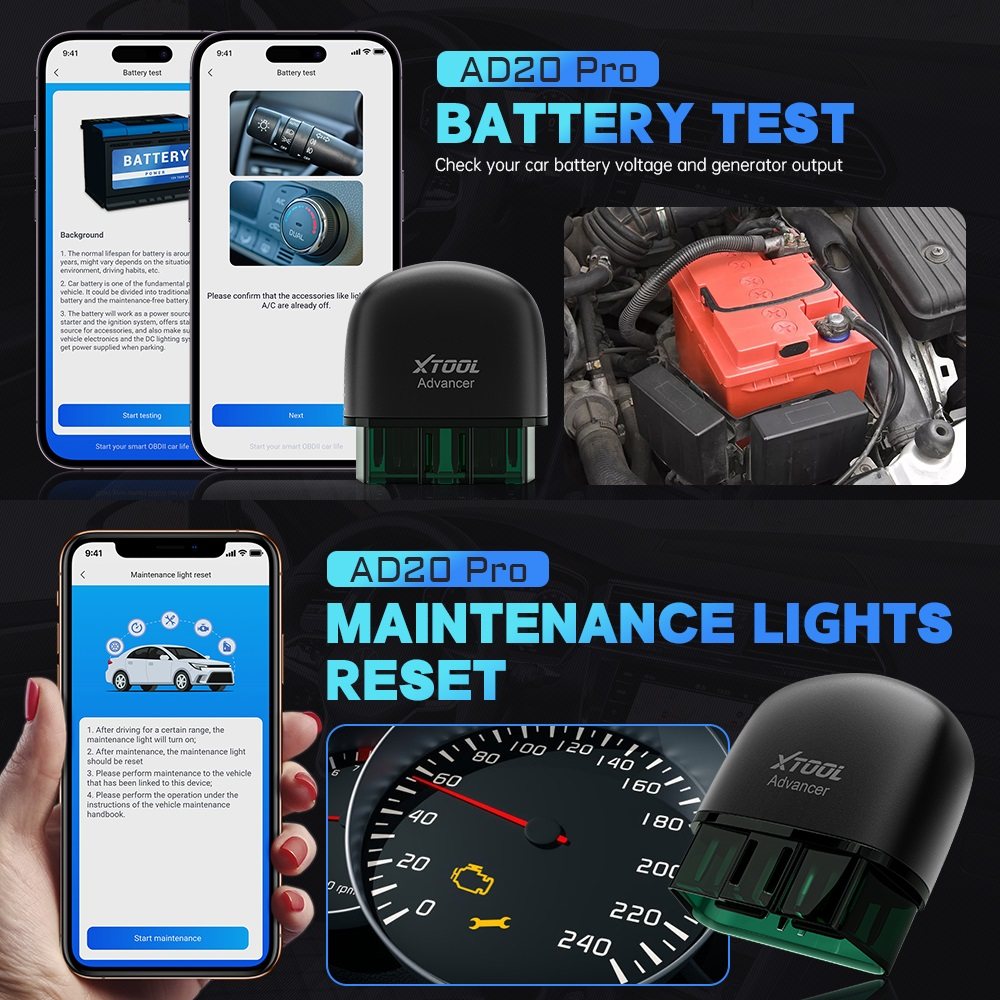
AD20Pro Support Battery Test
AD20pro supports battery test, check the battery voltage of the battery, generator power generation and starting voltage data, and timely feedback the real-time data of your car battery.
Note: Only for Read and Clean Error Codes for all systems (and please contact us for make sure our AD20pro can works for your car models )
AD20PRO Supports Maintenance Light Reset Function
Every time your car is maintained, you can use AD20pro to reset the maintenance light of your car, so as to be more prepared to record the time of the next maintenance.
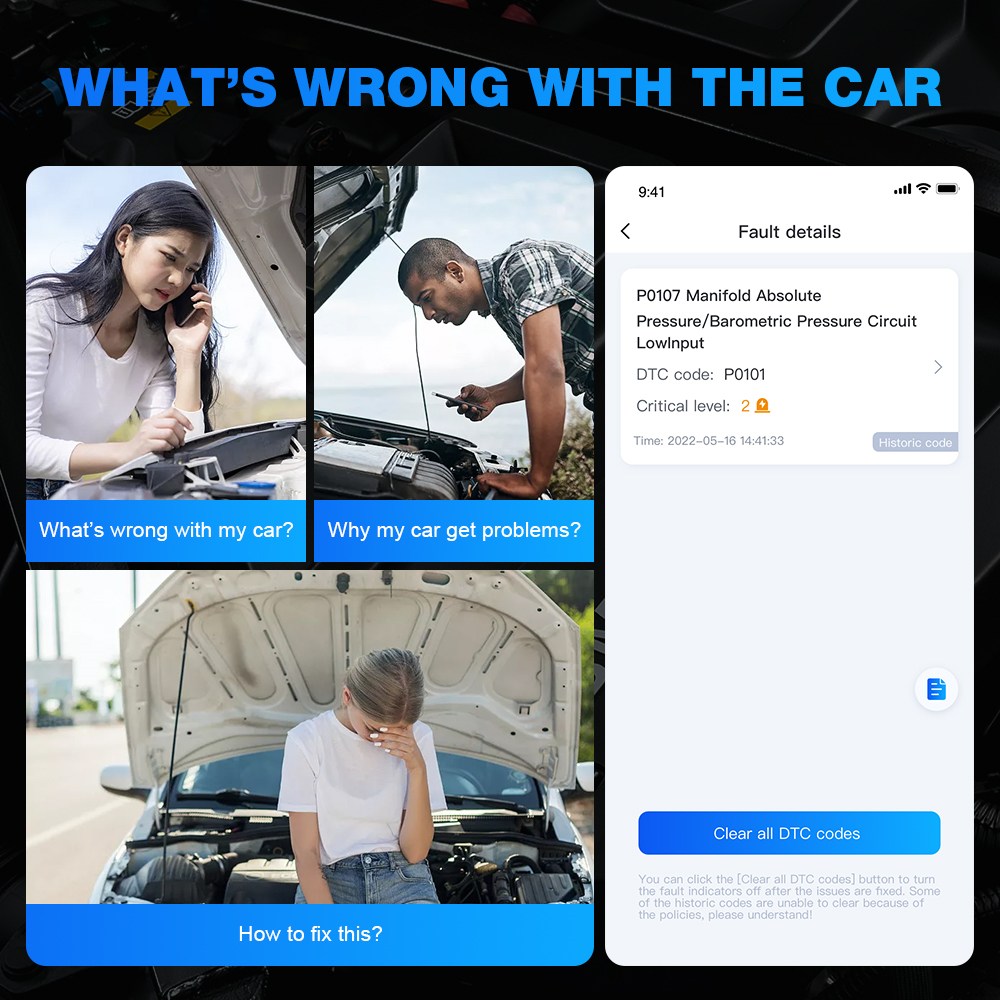
What is that ? Why so that ? How to deal ?
XTOOL engineers analyzed the error codes and divided each error code into three levels
1. The First Level: Can drive normally without affecting driving
2. The Second Level: Please find a repair shop as soon as possible to repair the vehicle
3. The Third Level: Please stop as soon as possible to avoid accidents
In response to these error codes, Advaner AD20 provides a detailed introduction to the generation of error codes and how to solve them.
Note: Only can analyze the OBD2 error codes, but the engine error codes for now not support of analyze.

Trip Recording
AD20Pro can record each time you drive after the record, the specific distance traveled and the average driving speed. Let you have a good arrangement for your itinerary.
Trip Details
Each driving data AD20Pro will have specific data analysis, driving time, driving distance, average fuel consumption (for reference only), average speed and maximum speed.
And will record a series of data analysis such as sudden acceleration, sudden turning, emergency braking, and fatigue driving. With this data, you can clearly know the driving habits of yourself or your family, so that you can have better driving habits and let life is safer.

All Cars Full OBD2 Functions
*-Read extensive current, pending and permanent codes in OBD system quickly
*-Clear detected fault codes and turn off the Check Engine Light efficiently
*-View graphical live data of vehicle's computer module(s) for easy analyses
*-View the vehicle's operating parameters at the moment a DTC is detected
*-Read I/M readiness status to have a vehicle inspected for state emissions compliance
*-Perform O2 sensor test to check fuel efficiency and vehicle emissions
*-Read the results of on-board diagnostic monitoring tests for specific components/systems
*-Retrieve the vehicle information of VIN, CINs, and CVNs completely
*-Perform the component Test by allowing initiating a leak test for the vehicle's EVAP system

AD20pro Supports Multi-Languages
English, Spanish, Russian,Arabic, French, German, Japanese, Korean, Polish, Portuguese, will be added in the settings in the next update (if there is no language you can choose, just wait for the next update).

AD20pro Extended Function
AD20pro supports simultaneous binding of multiple car models (you need to scan the product code on.
AD20pro to bind AD20pro for each binding) If you have multiple cars, you only need one AD20pro to bind multiple cars at the same time.

Special Functions of AD20pro
1.If you have any discomfort during use or if you have better suggestions, you can submit your comments and feedback online, we will optimize and adopt some reasonable suggestions in subsequent upgrades.
2.Live Date:ad20pro can identify the VIN code of the car and check the data stream changes of OBD2
3.HUD head-up display function
4.Performance Testing:Professionally test the performance of your car, the specific time for 100-meter acceleration includes the maximum driving speed, engine load and coolant temperature. These values can largely read the performance indicators of the vehicle
Feedback and comments
If you have any discomfort during use or if you have better suggestions, you can submit your comments and feedback online, we will optimize and adopt some reasonable suggestions in subsequent upgrades.

How To Activate and Use AD20?
1. Download and install the AD20 application software (Advancer AD20) in the APP store or the Android market (or scan and download).
2. Register and log in to your account in the Advcaner program (requires email verification).
3. Connect the car and bind the car (need to scan the product code of AD20).
4. Keep AD20 connected with Bluetooth (Bluetooth is connected inside the software) enter the software
5. Start diagnosis

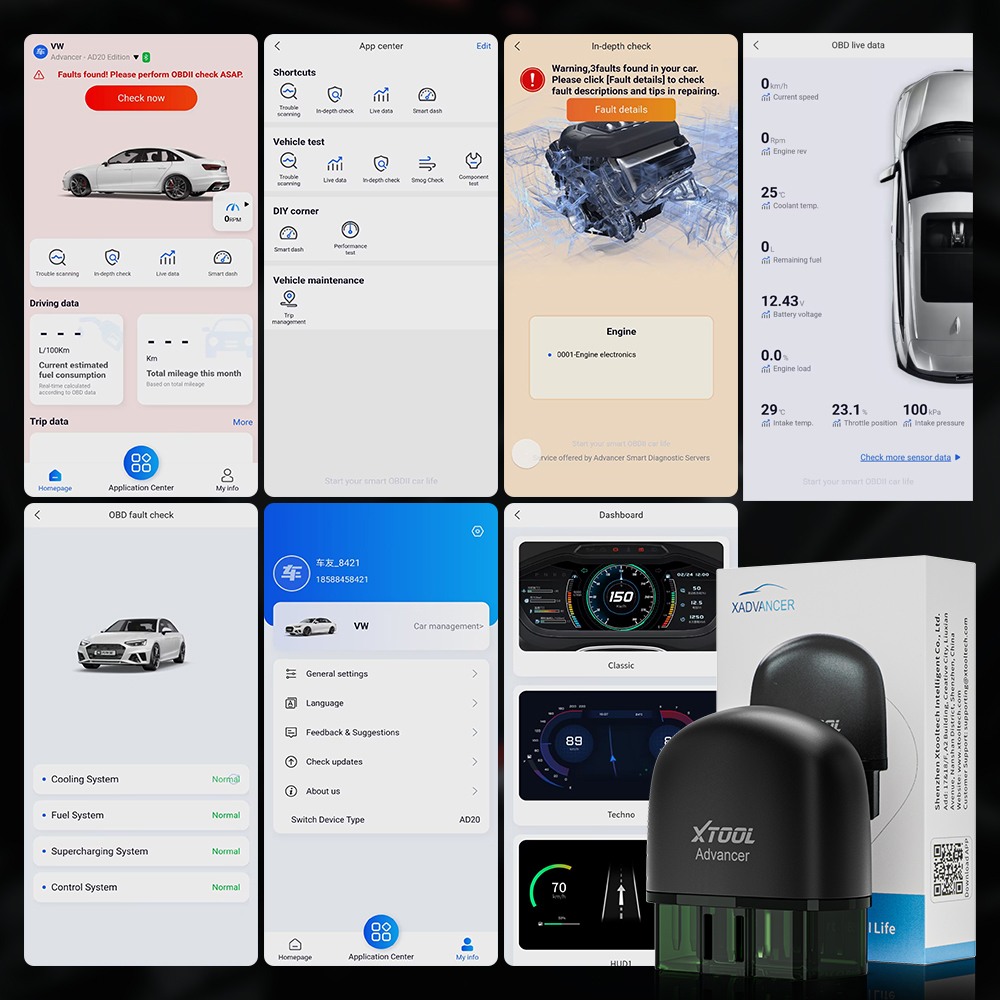
Package Includes:
1pc x XTOOL AD20 PRO





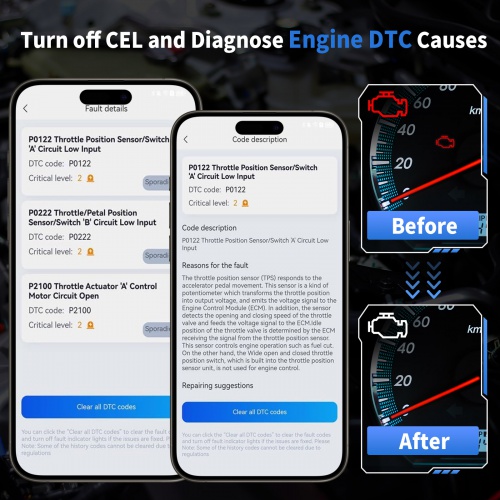








![[UK/EU Ship No Tax] 2024 XTOOL Anyscan A30M Wireless BT Scanner for Android & iOS Bi-Directional Scan Tool 21 Services Upgrade Ver. of A30, A30D](/upload/pro-sm/22061316551103538778.jpg)

