XTOOL Advancer AD20 OBD2 Code Reader Diagnostic Tool for iPhone Android Check Engine Light /Smog Check/ Full OBD2 Test/Live Data/Freeze Frame
UK/EU Ship, XTOOL D7W
XTOOL D7
UK Ship, No Tax
EU Ship, No Tax
Better price, Contact us
whatsapp: +86 18223445829
Product Description
Check Engine Light Code Reader Diagnostic Scan Tool for iPhone/Android, OBDII Scanner for Car, Mode 6, Live Data, Freeze Frame, Performance/Voltage Test, Smog Check
XTOOL AD20 OBD2 Code Reader, an Upgraded Version of AD10
Top Reasons to get the XTOOL AD20:
1. Upgraded Ver. of AD10
2. FULL OBDII TESTS & IN-DEPTH DTCs CHECK
3. Broad Vehicle Coverage, Supports for All OBD II Protocol Cars Since 1996!
4. BT 5.0 Wireless Connection
5. Fits for iOS & Android
6. Smart Dash Option
7. Performance/Voltage Tests and etc all into this universal car scanner
8.Multi Language: English, French, Spanish, Russian, Korean, Japanese, Arabic, Italian and German.
👏BT Connection:transmit vehicle data to your mobile devices, Android or iOS within a long range of around 33 feet (about 10 meters).
👏Full OBD2 Functions: AD20 can help check the misfire cylinder and pass smog check etc, including read/clear codes, view live data, freeze frame data, vehicle info, check I/M readiness status, O2 monitor test, on-board monitor test (Mode 06), O2 Sensor Test, component Test.
👏Smog Check: Quick State Emissions readiness check and drive cycle verification.
👏DTC Lookup: Allow you to look up the complaint fault code's definition directly (OBD2-related codes ONLY).
👏Turn off Check Engine Light: turn the check engine light off after an engine repair.
👏Performance Test: Gain valuable insights into your vehicle's performance and optimize your driving experience.
👏Multi Language: English, French, Spanish, Russian, Korean, Japanese, Arabic, Italian and German.
👏Wide Car Compatibility: Work on most of 1996 and later American, European, Asian 12v cars. XTOOL AD20 Mini OBDII adapter supports all OBD2 Protocols including the newer CAN protocol.

Full OBD2 Functions
1. Reading Codes
Show the detailed description of the Diagnostic Trouble Code (DTCs)
2. Erasing Codes & Reset
Turns off Check Engine Light (MIL), clears codes and resets monitors.
3. Data Stream
Reads and displays live ECU/PCM data stream, plotting functions graphically and stores freeze frame data.
4. I/M Readiness Status
Shows whether the various emissions-related systems on the vehicle are operating properly and are ready for inspection and maintenance testing.
5. Read Live Data Stream
Show the information of continuous data stream from a vehicle in live graphic (waveform) display.
6. View Freeze Frame Data
Check the certain vehicle conditions which are recorded by the on-board computer at the time the emission-related fault occurs.
7. O2 Sensor Test
Allows retrieval and viewing of O2 sensor monitor test results for the most recently performed tests from the vehicle’s on-board computer.
8. On-Board Monitor Test
Retrieves and displays test results for emission-related powertrain components and systems.
9. Read Vehicle Information
Display the information such as VIN (Vehicle Identification Number), CID (Calibration ID) and CVN (Calibration verification number), etc.
10. Component Test
Certain vehicle components can be actuated by commands sent from the scanner to test their operability

Turn off Check Engine Light
This AD20 OBD2 scanner can find out the reason which causes the Check Engine Light on quickly and accurately and help DIYers or mechanics to locate the issue or even fix it. Just clear codes after certain repairs and the light will be turned off automatically.
If the engine light is not turned off in time, it will cause serious environmental pollution , Increased fuel consumption, Increased engine noise, Increased in temperature, etc.

More Useful Features of AD20
Fault Warning:
When your vehicle has fault codes or coolant temperature too high, you will receive warnings on your smart device to understand the fault and ensure the safer driving.
Car Management:
Add and record the information of vehicles for easy and fast checking while performing daily diagnosis.
Trip Recorder:
Show the route map of each trip and analyze key vehicle performance data like distance traveled, maximum speed, maximum number of revolutions, maximum temperature, average fuel consumption, etc.
Performance Test:
Test your vehicle in terms of acceleration time for 100 kilometers, speed, Engine load, coolant temperature to see how the vehicle performs so that you can detect any problems with its drivetrain, brakes, or other systems.

How to Use Advancer AD20?
1. Search and download "Advancer AD20" in Google Play (for Android) or APP Store (for IOS).
2. Activate the device AD20.
3. Plug the device into the car OBD2 port and then turn on your car.
4. Connect the device with your phone via Bluetooth.
5. Go into the APP "Advancer AD20".
6. Start the diagnosis.
Note: Make sure your mobile devices are not paried with other devices.

Support Car Models
XTOOL Advancer AD20 car code reader automotive diagnostic tool works on almost all American, European, Asian auto makers sold in the U.S. post 1996 that are compliant with ALL OBD2 protocols: KWP2000, ISO2000, ISO9141, J1850 VPW, J1850 PWM and CAN, including 12-volt sedans, SUVs, light duty trucks, mini vans, hybrids and etc.






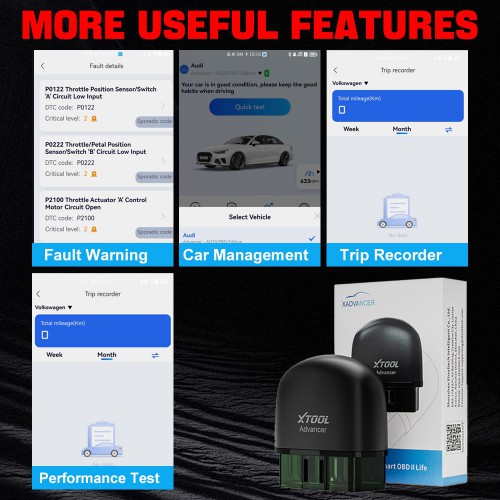








![[UK/EU Ship No Tax] 2024 XTOOL Anyscan A30M Wireless BT Scanner for Android & iOS Bi-Directional Scan Tool 21 Services Upgrade Ver. of A30, A30D](/upload/pro-sm/22061316551103538778.jpg)


