Newsletter
Xtool X100 Pad3 add spare keys for Renault Duster (Dacia) 2014- success
Today, xtool.co.uk is gonna make a key (not smart key) for 2017 Renault Duster (Dacia) with XTOOL X100 PAD3 (X100 PAD Elite) via OBD.
We need to prepare the following devices for Duster (Dacia):
Car: 2017 Renault Duster (Dacia)
One original car key (working key)
One new blank key want to be programmed
Device: XTOOL X100 PAD3 Auto Key Programmer

Operation guide:
After connecting X100 PAD3 to the vehicle via main cable, enter “Diagnosis” function
Select “Immobilization”-> “BRAZIL RENAULT”
Agree with the disclaimer
There are two main functions can be performed: Read Pincode and Program keys
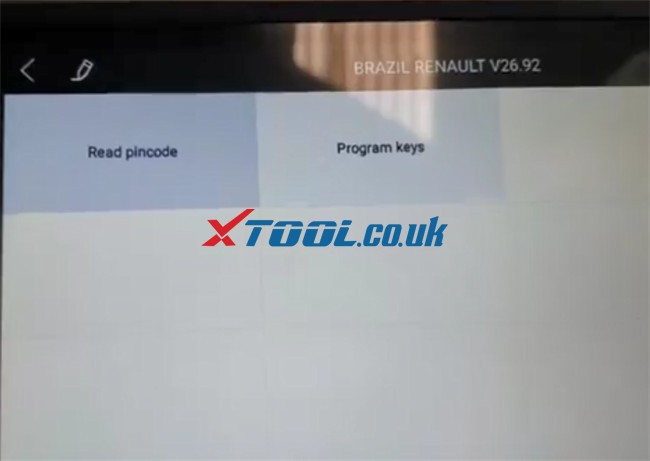
Step 1: Read Pincode
Select “32 pincode”
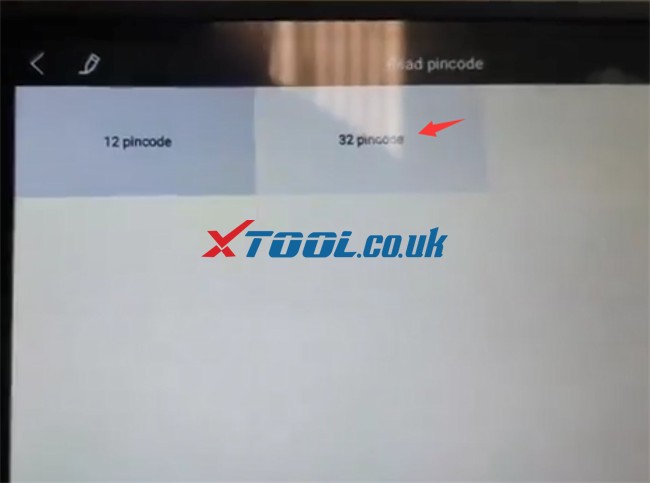
Turn ignition off and take the original key out from the ignition
Turn Hazard lights on
Vehicle data file is found, click “YES” to use the file to get the PIN directly.
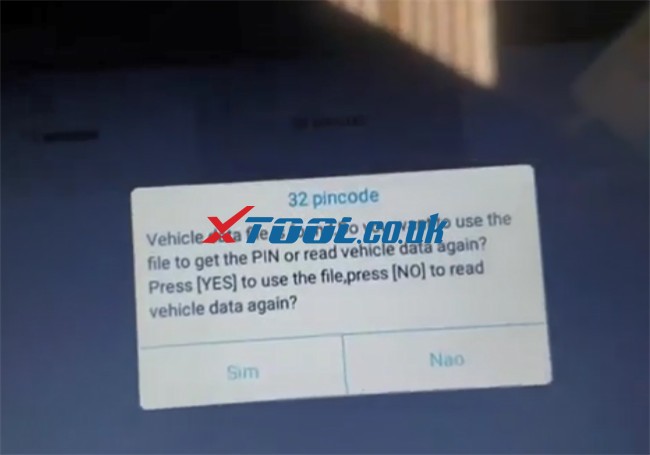
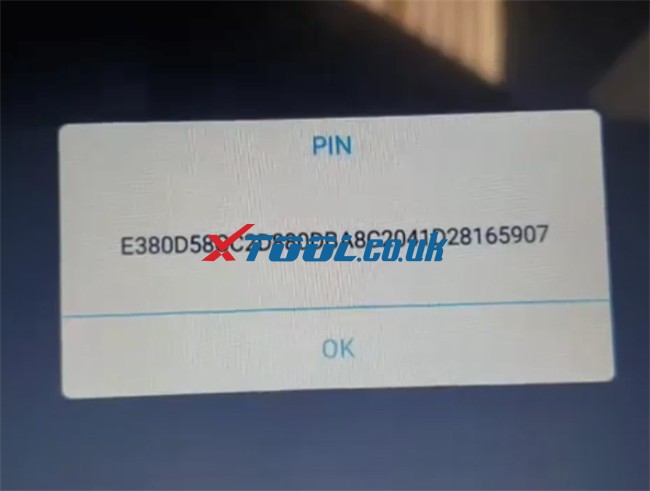
Step 2: Program keys
Select “Duster (Dacia)”-> “Without smart” -> “14- ”
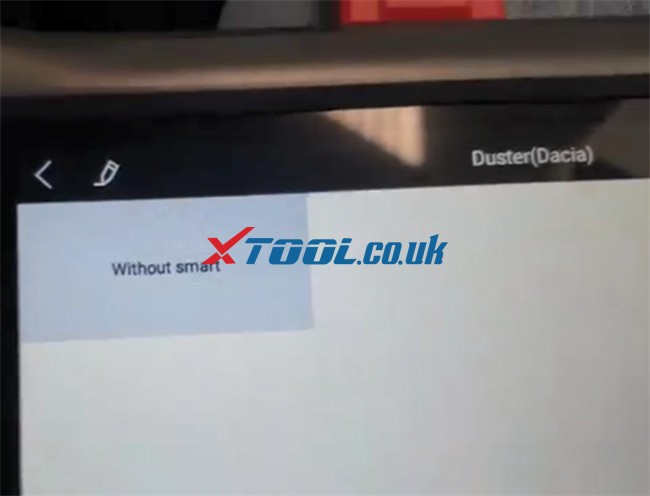
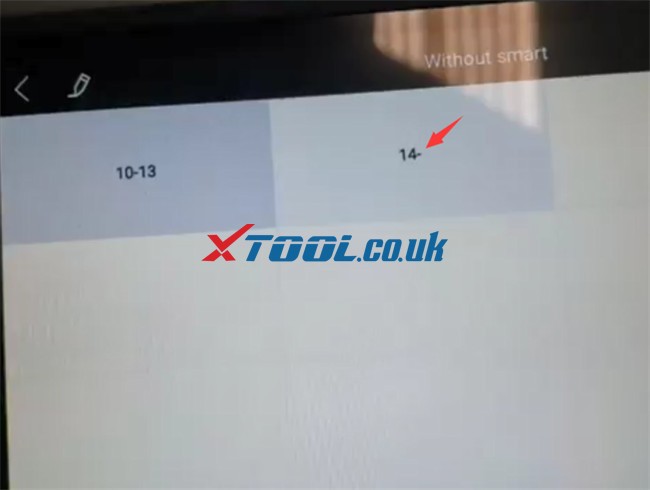
Switch ignition on
Enter the 32-digit PIN automatically and confirm if it’s correct
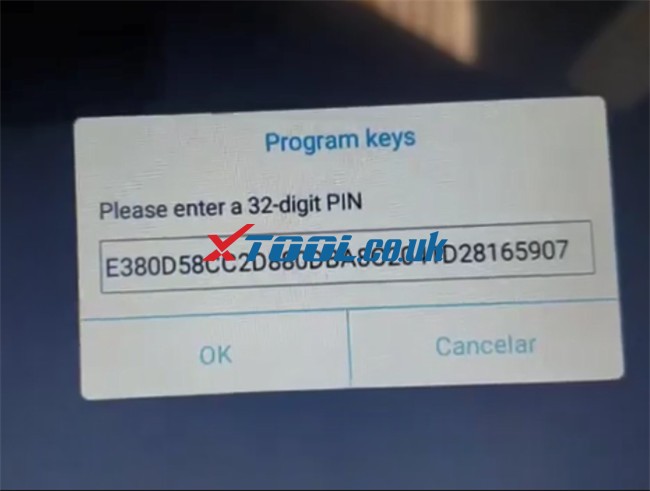
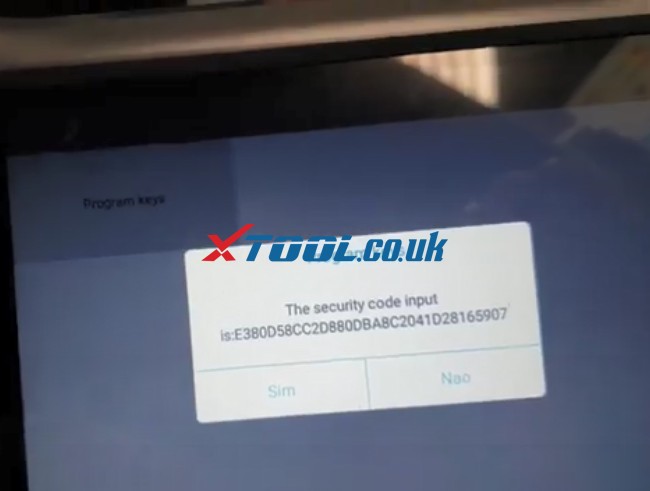
Switch ignition off and remove the key
Insert the working key and switch ignition on
Program successfully, then go to program the new key
Remove the original key from the ignition and insert the new key, switch ignition on
Program the key successfully
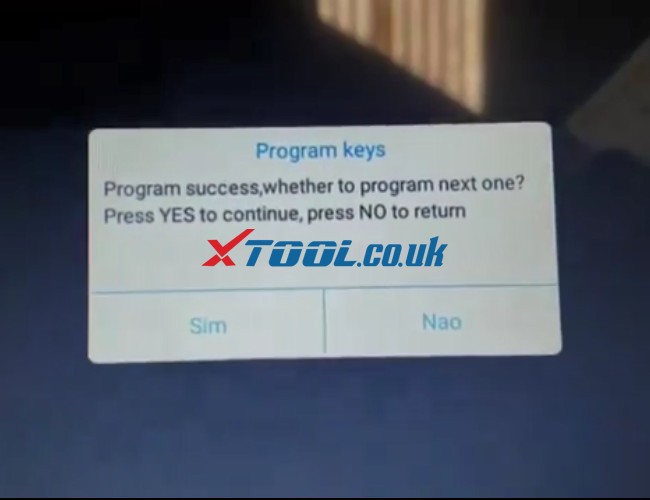
Switch ignition off and wait for 5 seconds and switch ignition on
Now the number of keys in memory is 2.
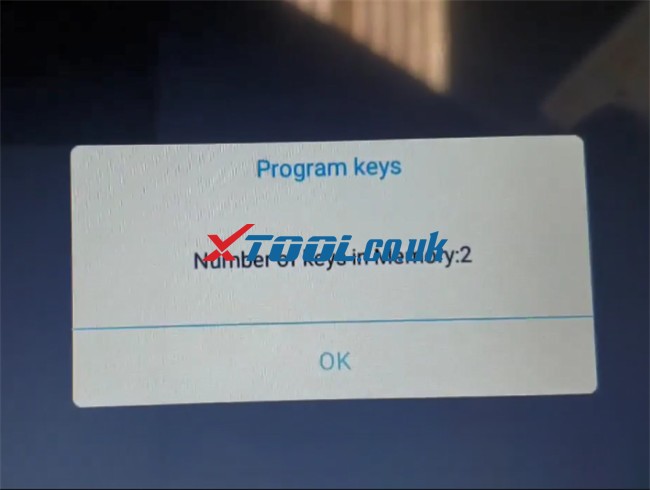
Key programming is done.
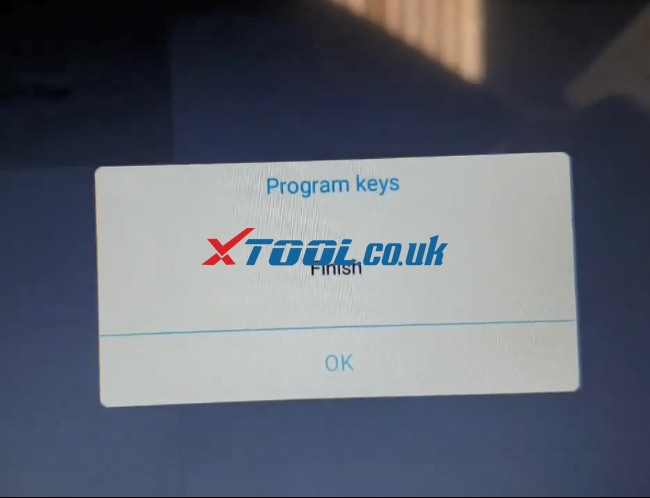
Finally, use the original key and new key programmed to start the car, both work!
Awesome! X100 PAD Elite tablet key programmer add new key to 2017 Renault Duster (Dacia) successfully!
Moreover, xtool x100 pad3 also perfectly add new key to 2009 Renault Clio and Renault Duster 2010- 2013.
We need to prepare the following devices for Duster (Dacia):
Car: 2017 Renault Duster (Dacia)
One original car key (working key)
One new blank key want to be programmed
Device: XTOOL X100 PAD3 Auto Key Programmer

Operation guide:
After connecting X100 PAD3 to the vehicle via main cable, enter “Diagnosis” function
Select “Immobilization”-> “BRAZIL RENAULT”
Agree with the disclaimer
There are two main functions can be performed: Read Pincode and Program keys
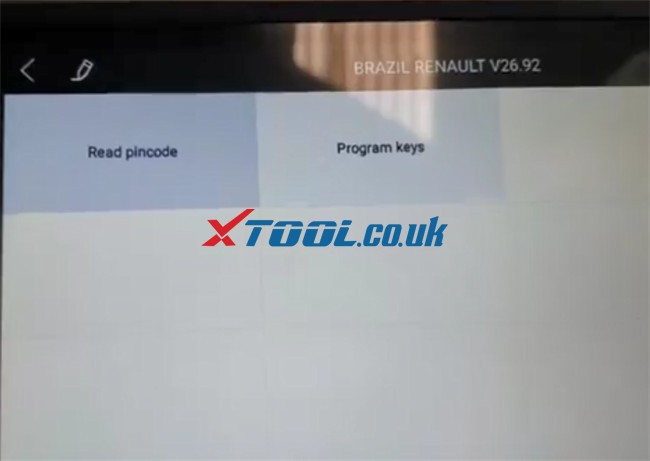
Step 1: Read Pincode
Select “32 pincode”
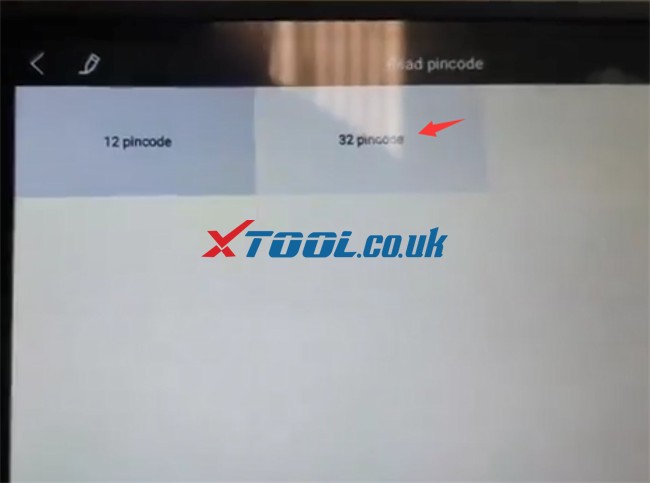
Turn ignition off and take the original key out from the ignition
Turn Hazard lights on
Vehicle data file is found, click “YES” to use the file to get the PIN directly.
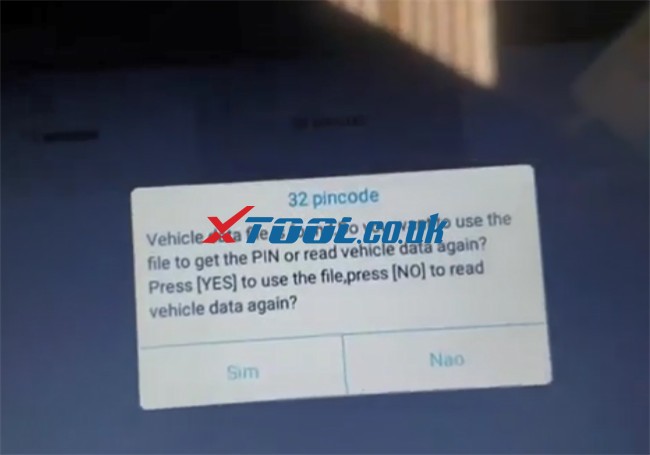
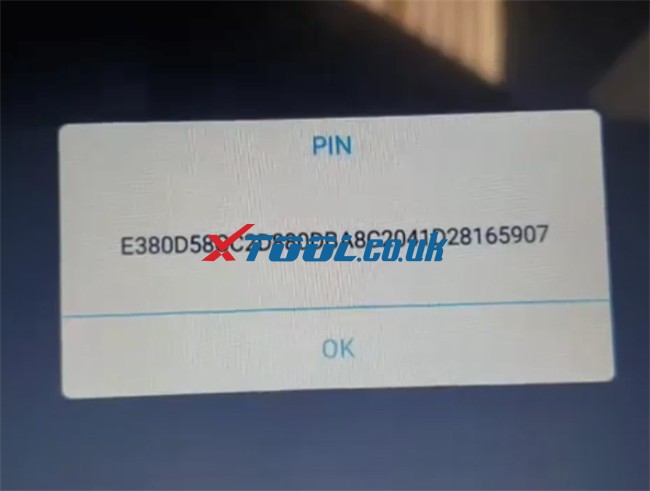
Step 2: Program keys
Select “Duster (Dacia)”-> “Without smart” -> “14- ”
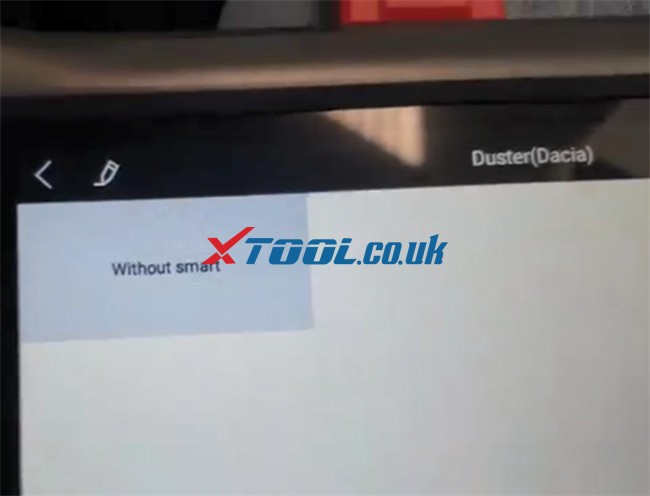
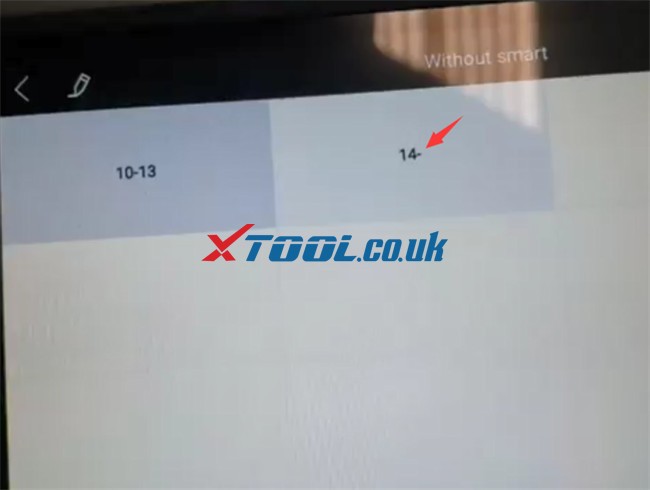
Switch ignition on
Enter the 32-digit PIN automatically and confirm if it’s correct
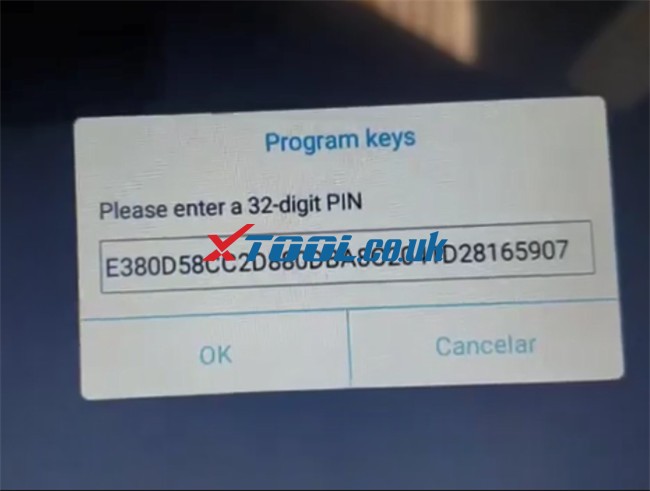
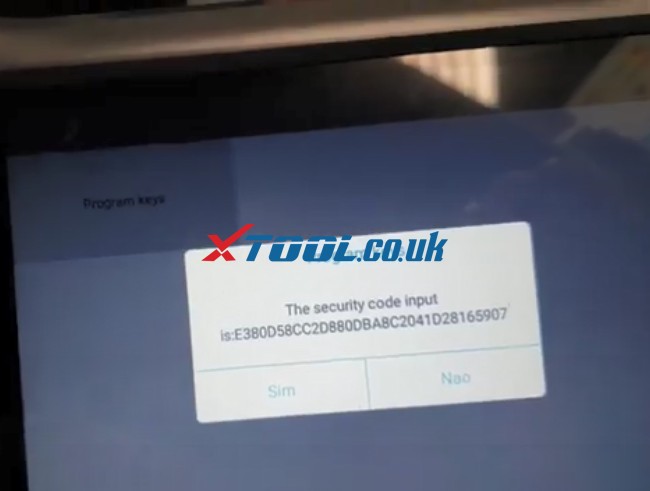
Switch ignition off and remove the key
Insert the working key and switch ignition on
Program successfully, then go to program the new key
Remove the original key from the ignition and insert the new key, switch ignition on
Program the key successfully
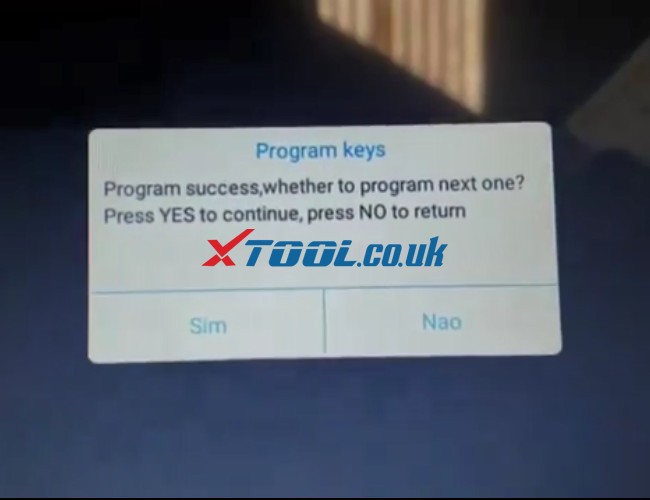
Switch ignition off and wait for 5 seconds and switch ignition on
Now the number of keys in memory is 2.
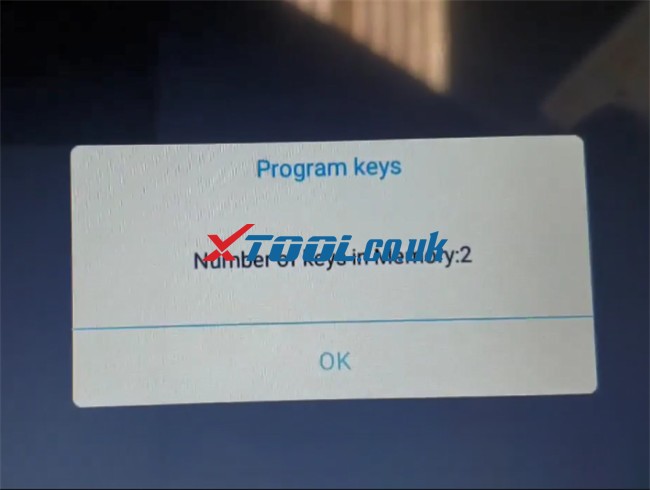
Key programming is done.
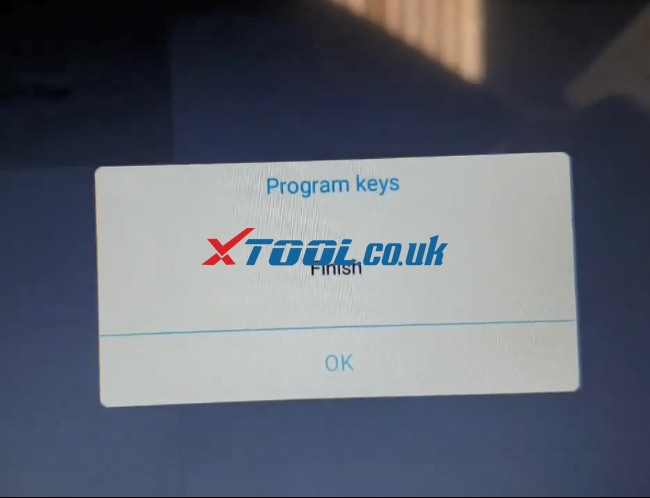
Finally, use the original key and new key programmed to start the car, both work!
Awesome! X100 PAD Elite tablet key programmer add new key to 2017 Renault Duster (Dacia) successfully!
Moreover, xtool x100 pad3 also perfectly add new key to 2009 Renault Clio and Renault Duster 2010- 2013.
