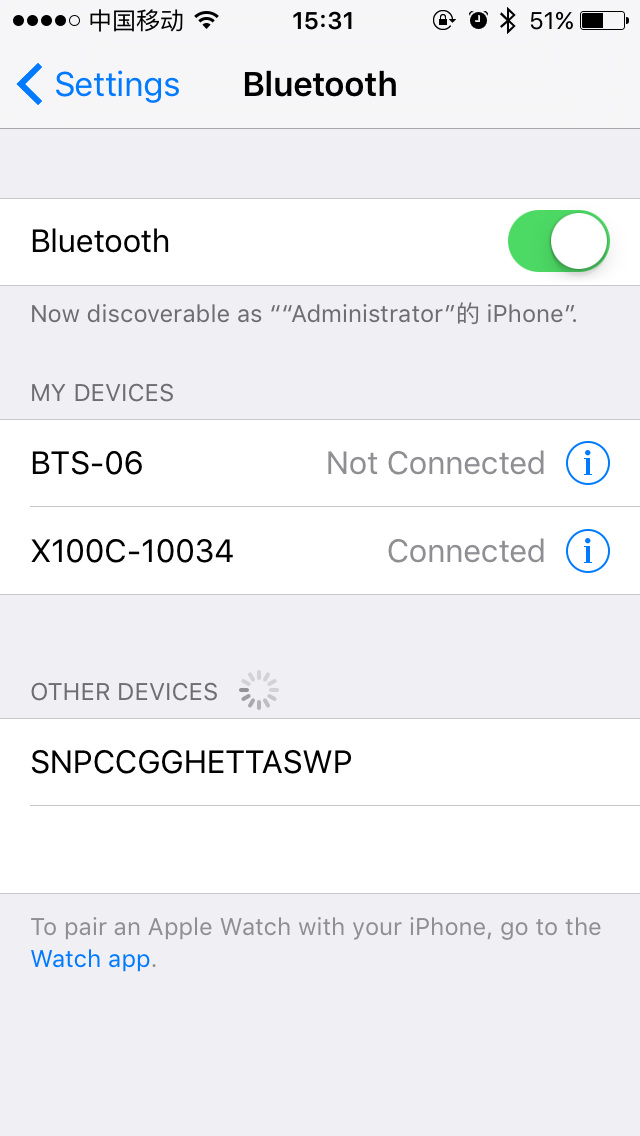Newsletter
Xtool X100 C Use Instructions and Bluetooth Connection?
Matched product:
Xtool X-100 C For iOS & Android Auto Programmer Tool for Ford Mazda Peugeot Citroen
US$103.00
- Item No. SS193
- Out Of Stock
2 in 1 auto key programmer and pin code reader for Ford, Mazda, Peugeot and Citroen
Can Work with iOS and Android System by Bluetooth Connection, easier to operate
Free Update on XtoolC APP
Can Work with iOS and Android System by Bluetooth Connection, easier to operate
Free Update on XtoolC APP
| OS | Device | Mode |
| Apple iOS (Requires iOS4.3 or later) |
IPod touch | iPod Touch 1st generation, 2nd generation, 3rd generation, 4th generation |
| iPhone | iPhone, iPhone 3, iPhone 3GS, iPhone 4, iPhone4s, iPhone 5, iPhone 6, iPhone 6 Plus, iPhone 6s, iPhone 6s Plus, iphone 7, iphone 7 plus |
|
| iPad | iPad, iPad 2, ipad 3, iPad air, iPad Mini 1, iPad Mini 2, iPad Pro |
|
| Android (Requires OS2.3 or later) |
All android smart phone and tablet | |
2) Search and download X100 C APP from App store and GooglePlay Store.
Activation: Please activate X100C before you use it to program keys. Input the serial number and press “Activate”.

3)How to do Immobilizer? Take the IOS application for instance:
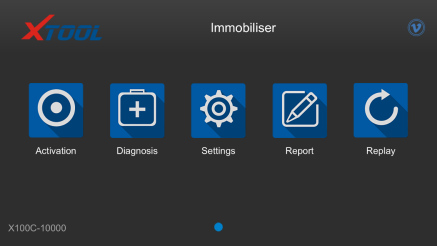
Enter this function, you need to choose brand first:
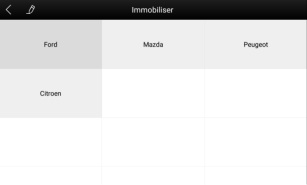
Then you need to pick which branch you want to do

After that, choose the car model
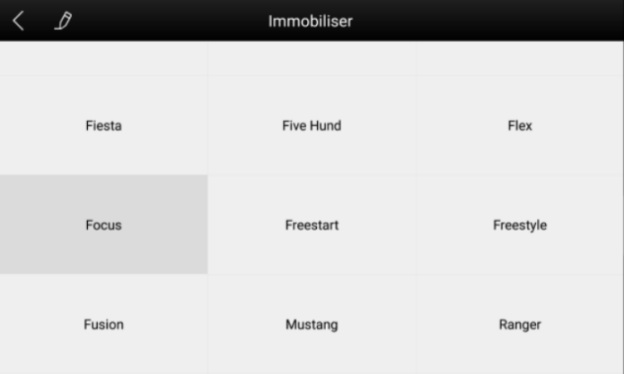
Last but not least is to choose the year

PS: If you want to change language, you can enter “Settings” to change it.
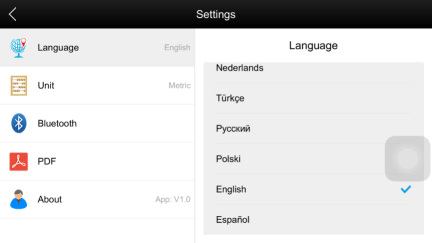
If this picture shows up, it means you have to install language package first.
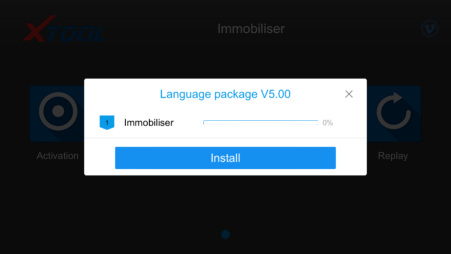
4)Bluetooth:
Bluetooth is another important part, you have to connect your Bluetooth before you start. Here are steps:
Step 1: Open your iPhone’s setting ->Bluetooth ->choose the one same as your device
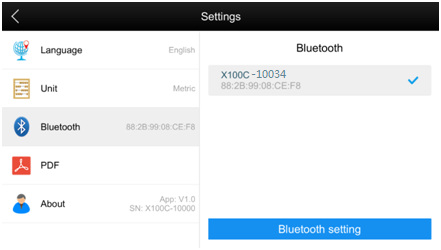
Step 2: Check your setting in the app to see if it is connected successfully.