Newsletter
Xtool A80 H6 Add Mahindra XUV 500 Smart Key Tips
Purpose: add a new Smart Key for Mahindra XUV 500 with Xtool A80 H6 8 Inch Tablet via OBD
Prepare
XTOOL A80 H6 Key Programmer
One original car key+ one blank key
Mode: Via OBD

Main operation guide:
Step 1: Functions and Model choose
Step 2: Program Keys
Step 3:New Key test
Step 1: Functions and Model choose
First, We should connect XTOOL A80 H6 to the Mahindra XUV 500 via OBD, then power on
Click “Diagnosis” menu on the desktop>>Click “Immobilizer”>>Agree to the “Disclaimer”


Then choose the car model.
>>MAHINADRA>>New Software>>Smasrt Key>>XUV 500

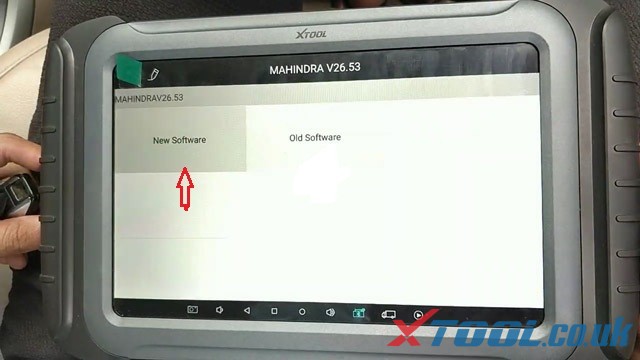
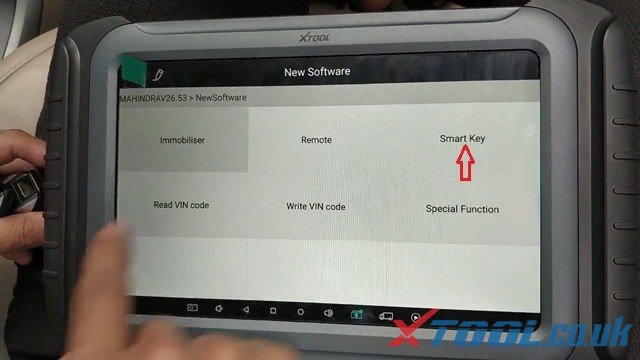
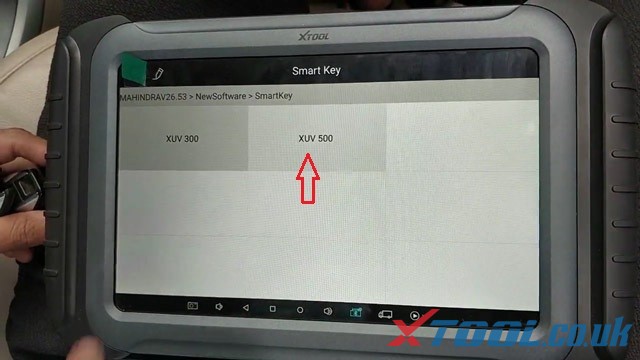
Step 2: Program Keys
Turn on the ignition
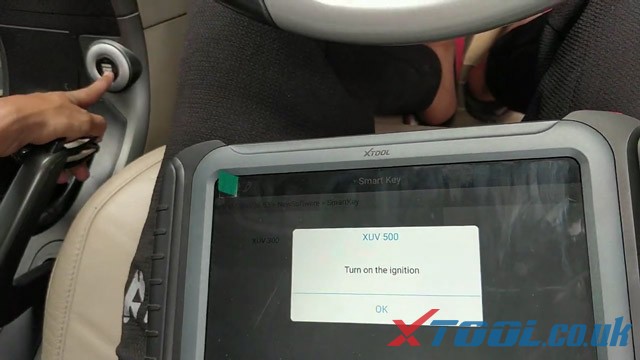
>>Program keys>>Program two keys
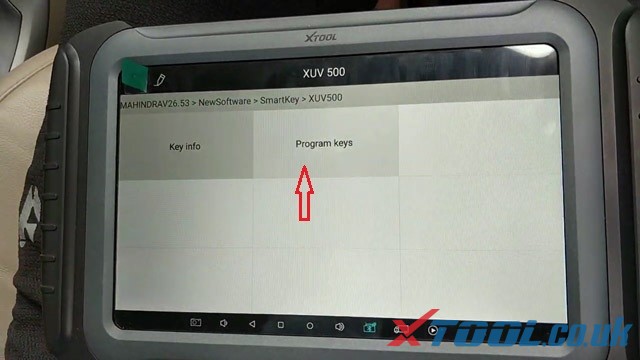
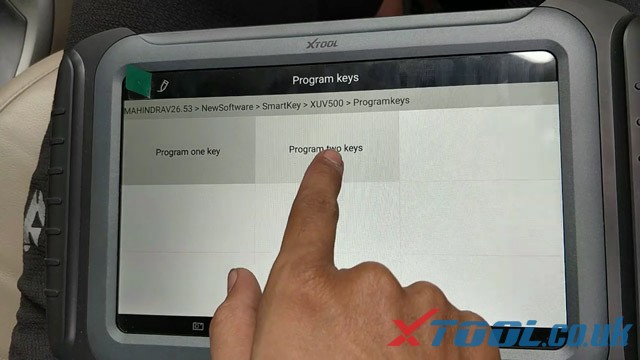
Switch ignition off, pree OK to continue
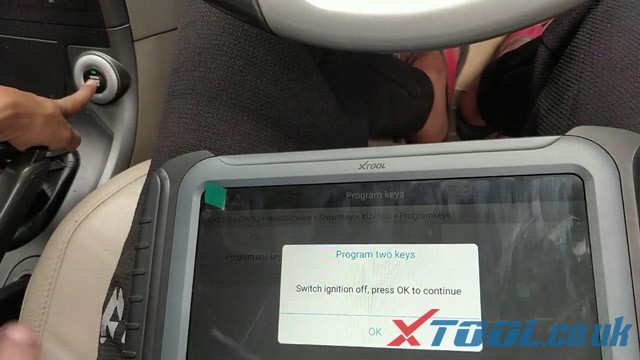
Switch ignition on, pree OK to continue
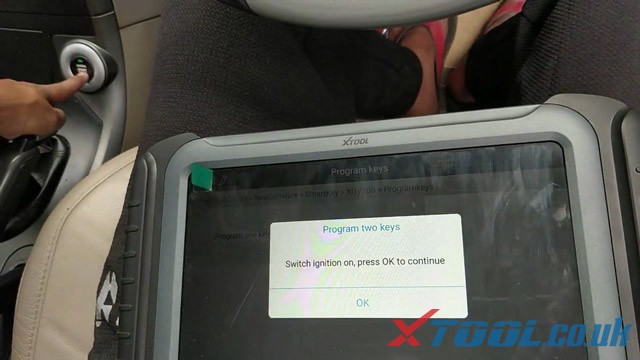
Put 2 keys to be programmed into the cup holder ,press OK to continue
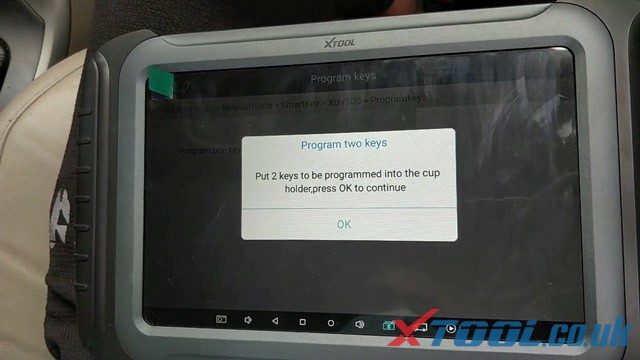

Success, turn off the ignition for 2 minutes ,Press OK
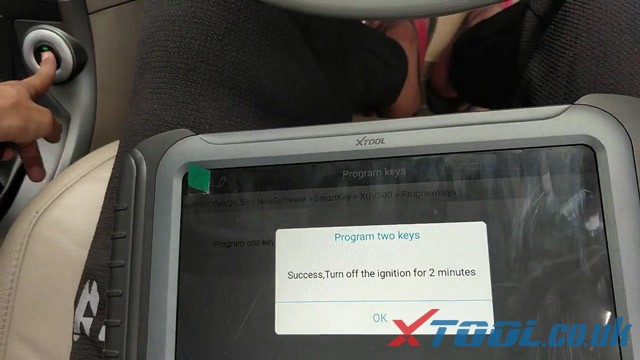
Step 3:New Key test
The new key works!Xtool A8 H6 add Mahindra XUV 500 Smart Key successed
