Newsletter
Solved! XTOOL PS90 (Pro) Data Missing after Initialization
Issue:XTOOL PS90 or PS90 Pro data missing/white screen after initialization
Solution:Please install the newest XTOOL PS90 APK by the following free download link, then activate it and update the software.
𝙝𝙩𝙩𝙥𝙨://𝙭𝙩𝙤𝙤𝙡-𝙘𝙙𝙣𝙨𝙧𝙘.𝙤𝙨𝙨-𝙘𝙣-𝙨𝙝𝙚𝙣𝙯𝙝𝙚𝙣.𝙖𝙡𝙞𝙮𝙪𝙣𝙘𝙨.𝙘𝙤𝙢/𝙩𝙚𝙨𝙩/𝙥𝙨𝟵𝟬𝙝𝙙_𝙫𝟯.𝟳.𝟮_𝙘𝟭𝟱𝟮.𝙖𝙥𝙠
Step-by-step:
1.Go to settings and open WiFi to connect with an available router

2.Download and install the latest PS90 APK by searching the APP name or the apk link above
3.Open the PS90 application to activate with the activation code, serial number, user name, password, email…

4.Go to the “Update” menu to update the car software you desire
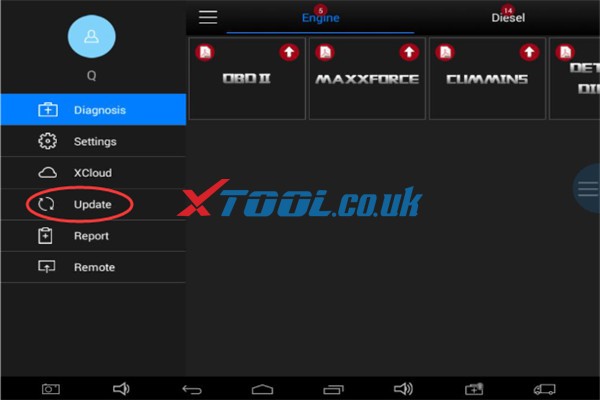
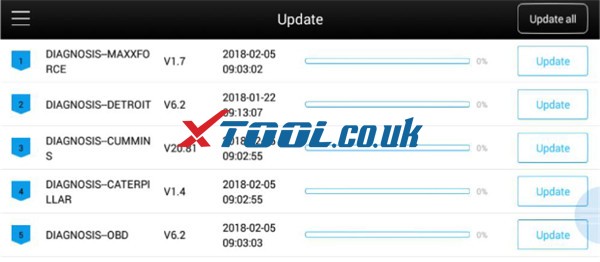
Any further questions ,please feel free to contact us
Email: Sales@XTOOL.co.uk
whatsapp: +86 18223445829
