Newsletter
How to use Xtool x100 pad2 add key for 2014 Ford Transit
A customer lost one of his keys, and he wants to add a spare key with a usual key. The job is done by XTOOL X100 PAD2 key programmer.

Now let’s start the procedure.
First, connect x100 pad2 key programmer with the car properly
Then go to Immobilization-> FORD EU-> agree with the disclaimer-> Europe Ford-> Select by vehicle-> Immobiliser-> Transit Custom-> 2012-2017



Next, select “Read number of keys”
It read out the current number of keys is 4.

After that, select “All keys lost” to erase the keys and add a spare key.
Note: We could do add a key if we’re just adding a spare key, but as we want to erase the keys out of the system in case someone finds the key that he lost, we need to do all keys lost.
It prompts that all keys will be erased, and you must program at least two keys to start the engine. Just press “Yes” to continue.
Insert the customer’s original key and turn the ignition on
Then complete the following procedures so that the engine can be started.

Now let’s start the procedure.
First, connect x100 pad2 key programmer with the car properly
Then go to Immobilization-> FORD EU-> agree with the disclaimer-> Europe Ford-> Select by vehicle-> Immobiliser-> Transit Custom-> 2012-2017



Next, select “Read number of keys”
It read out the current number of keys is 4.

After that, select “All keys lost” to erase the keys and add a spare key.
Note: We could do add a key if we’re just adding a spare key, but as we want to erase the keys out of the system in case someone finds the key that he lost, we need to do all keys lost.
It prompts that all keys will be erased, and you must program at least two keys to start the engine. Just press “Yes” to continue.
Insert the customer’s original key and turn the ignition on
Then complete the following procedures so that the engine can be started.
-
Switch ignition off
-
Switch ignition on with key 1 for 3 sec, and then switch off and remove the key
-
Switch ignition on with key 2 for 3 sec, and then switch off and remove the key
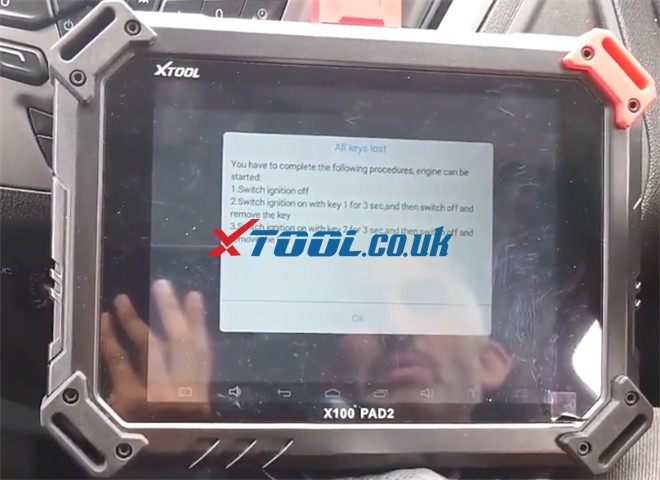
Finally, read the number of keys again, now the current number of keys is 2.

So just press Lock and Unlock button, and the remote works, insert the key into the vehicle, the car also starts.

It wouldn’t matter if this was a remote key or a manual key, it’d be exactly the same and the remote will be programmed in at the same time. It’s the same procedure.
Awesome! The Ford Transit Custom 2014 spare key is added by X100 PAD2 successfully.
FYI…
Xtool X100 PAD2/X100 PAD2 Pro also perfectly programs key to other Ford car models.
Ford C-max 2011 add key ok
Ford EcoSport 2015 non bladed key programmed transponder and remote OK. All keys lost
Ford fiesta 2004, read number of key OK
Ford Fiesta 2010 AKL – Done the job for 20 seconds
Fiesta 2011 add key okay
Focus 2012 add key okay
2009 Ford Focus AKL Done 2 minutes but under Ford China in menu
Ford F150 2008 USA, AKL ok, add 2x 4D63
Ford mondeo 2002 tibbe key add 1 key ok no need to wait 10 mins.
Ford Mustang 2013 add key ok!
Focus titanium2014 add key okay
Ford ranger transponder 80 bits ok
Ford transit 2011 europe add blue key ok
Ford transit connect 2006 akl -added 1 key
Ford transit blue remote key used Australia Ford add key ok tried all key lost didn’t work eu cars
www.xtool.co.uk
