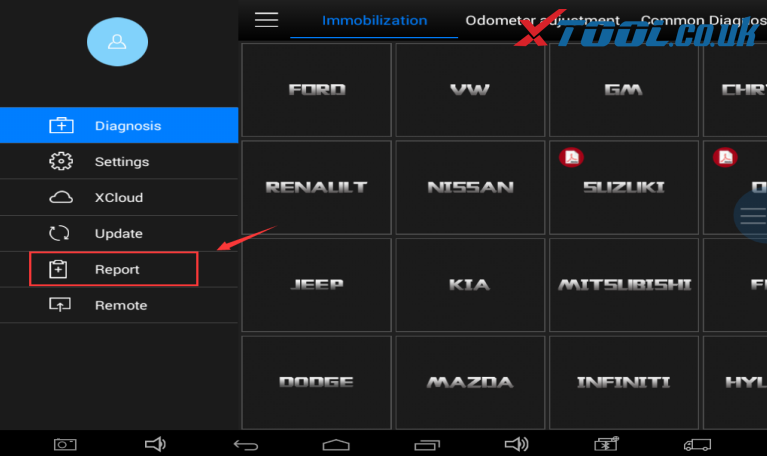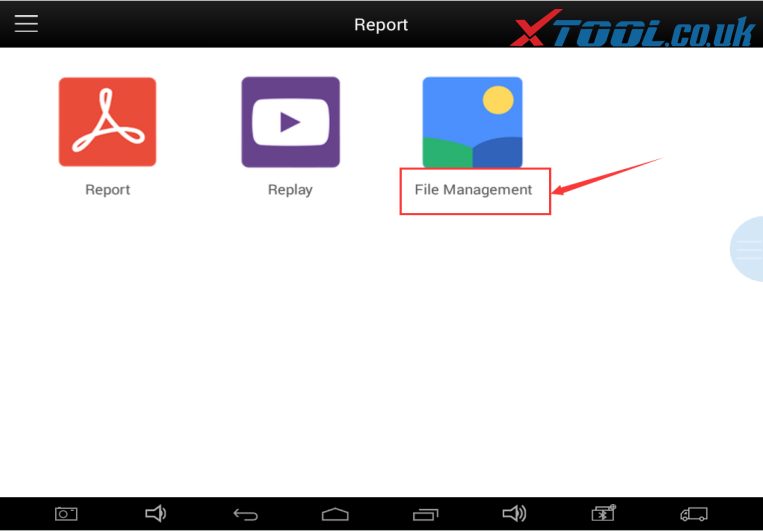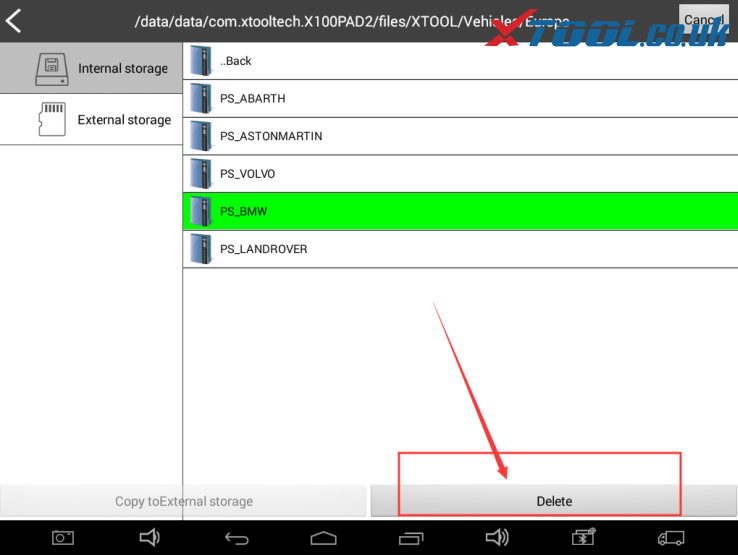Newsletter
How to solve xtool x100 pad2 insufficient machine memory problem
Xtool x100 pad2 About the processing method of insufficient machine memory:
Step1、 Open the app and find the Report
Step2、 Find the "File Management" menu
Step3、Select the "Edit" , click on the unneeded car
Step4、Remove redundant models to retain storage space
Step1、 Open the app and find the Report
Step2、 Find the "File Management" menu
Step3、Select the "Edit" , click on the unneeded car
Step4、Remove redundant models to retain storage space
Xtool x100 pad2 About the processing method of insufficient machine memory:
Step1、 Open the app and find the Report
Step2、 Find the "File Management" menu
Step3、Select the "Edit" , click on the unneeded car
Step4、Remove redundant models to retain storage space