Newsletter
How to Fix XTOOL EZ400 PRO White Screen after Update?
Issue:After Xtool EZ400 PRO BMW software but it can't load only white screen.
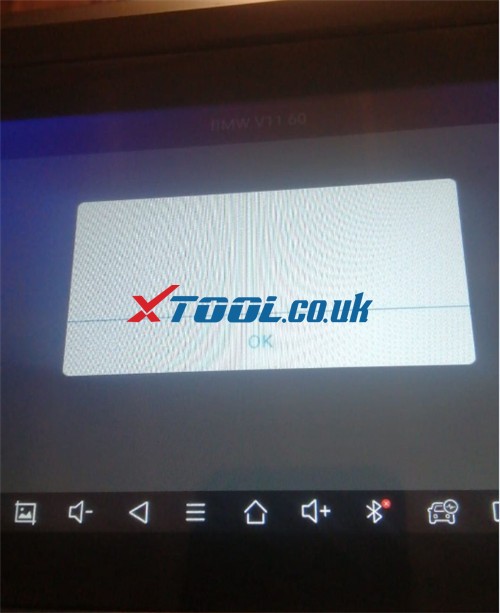
Solution:
For this issue, the suggestion gave from xtool.co.uk engineer is shown as below.
- Step 1: Long-press the BMW software icon on the car menu, and click delete (just like you delete the APP on your smartphone)
- Step 2: Download the software you need and install it again
NOTE: If the problem still cannot be solved, please contact our customer service center, We will arrange technicians to help you solve the problem via ToDesk or TeamViewer:
Whatsapp: +86-18223445829
WeChat (Seven): seven424424
Email/ Skype: Sales@XTOOL.co.uk
