Newsletter
How to Change Hyundai I20 Elite KM Via XTOOL X100 Pad 3
It’s easy to change mileage by XTOOL X100 PAD3
1.Connect X100 PAD3 auto key programmer to the vehicle via the main cable properly.

2.Record the current mileage of vehicle

3.Select “Instrument Cluster”-> “Hyundai”-> “I20 Elite”-> “Kilometer”
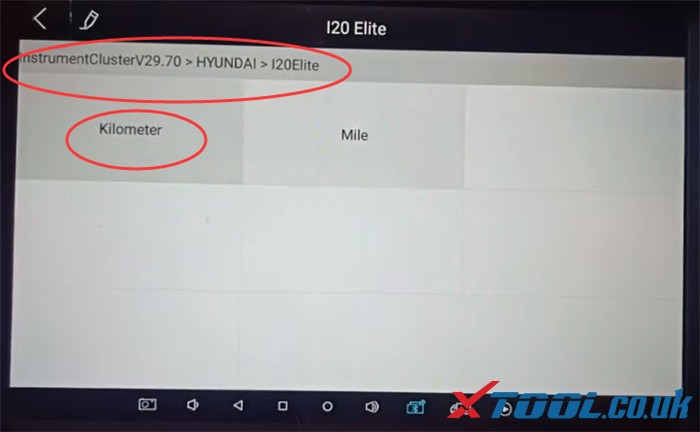
4.Input a new file name to save the original vehicle mileage data
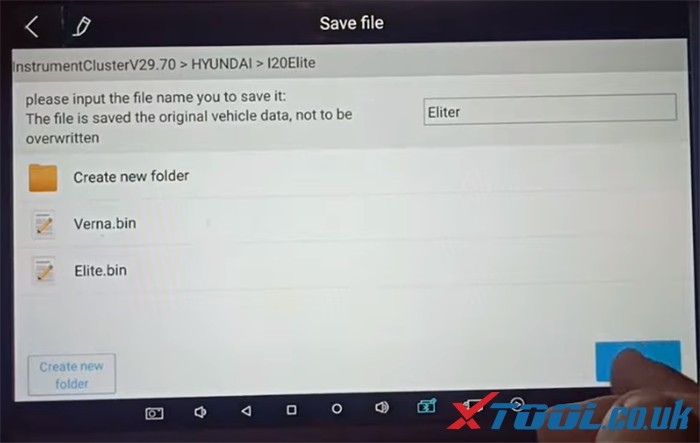
5.It will show the current data and then click “Change Mileage”
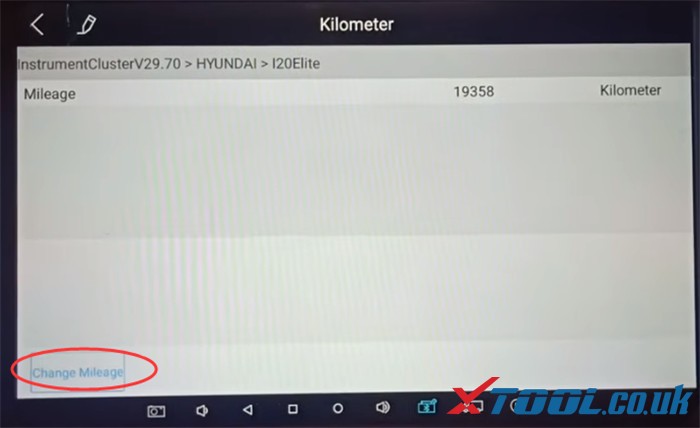
6.Input the new mileage you desire, then the corresponding kilometer will appear on the dashboard at the same time.
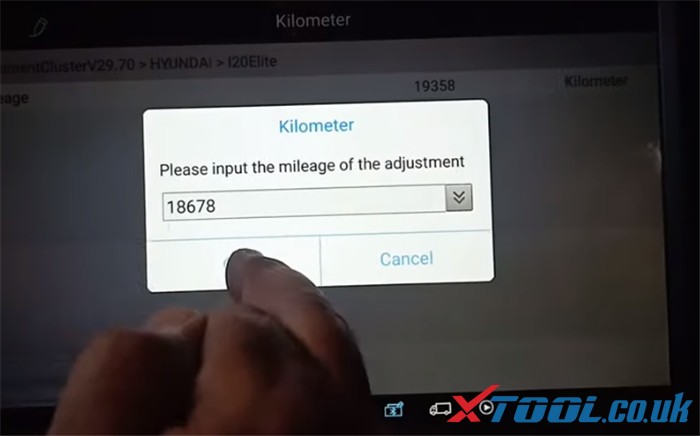
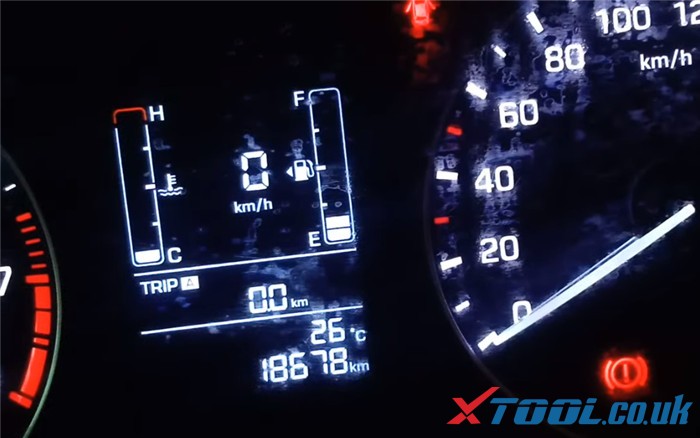
Is it possible to change mileage on other Hyundai vehicles by using XTOOL X100 PAD3? Yes!
Click here to learn the X100 PAD3 Hyundai mileage correction car list and test report
