[No Tax] XTOOL KC100 VW 4th & 5th IMMO Adapter Compatible for X100 Pad2 X100 Pad3 PS90 EZ500 A80 Pro D8 D7 etc
2024 UK Ship, Xtool D7W
2024 Xtool D8W
UK Ship, No Tax
EU Ship, No Tax
Better price, Contact us
whatsapp: +86 18223445829
Product Description
Also can work together with Xtool X100 pad3/PS90/PS90 Pro
XTOOL KC100 VW 4th & 5th IMMO Adapter
Kc100 can work with xtool x100 pad2, Xtool PS90 Pro, Xtool PS90, XTOOL A80, Xtool pad3, Xtool A80 pro, Xtool D8
XTOOL KC100 Adapter Product Description:
Support Volkswagen, Audi, Skoda 4th, 5th, MQB key matching
Support Volkswagen, Audi, Skoda 4th generation 96-bit online, 5th generation online, MBQ online key matching
Support BMW CAS1-CAS3++ key matching
Support Land Rover's smart key write start function after 2015
Support Fiat Fexiang, 500, Palio and other models
Support Toyota, Lexus, all lost and no dismantling, can achieve 94, 98, A8, A9, 39 simulation key generation
Matched Dashboard Type for 4th ,5th immobilizer for VW Audi Seat Skoda: CDC24C32, NEC24C32, 9S12, NEC24C64, NEC24C64 color screen, Johnson Control, NEC95320, NEC24C64 white screen.
Package Includes:
1pc x XTOOL KC100 Adapter
Technical Support
KC100 works with VW/Audi/Skoda/Seat 4th and 5th immobilizer software and BMW CAS1-3 and BMW CAS4 immobilizer software. Lets take VW as an example. Since VW 4th and 5th Immo programming needs online programming, please make sure X100 PAD3 connect Internet before doing programming.
Please find operation steps as below:
1. Please use main cable and OBDII connector (or other relative connector) to connect between X100PAD3 and your car's OBD port.
2. Please use USB to mini USB cable to connect between X100PAD3 and KC100.

3. Please switch ignition on position, then enter software as following steps:
Immobilization - VW - 4th/5th Immobilizer System
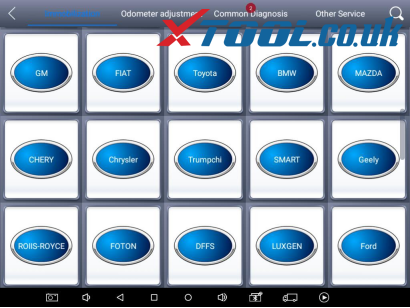
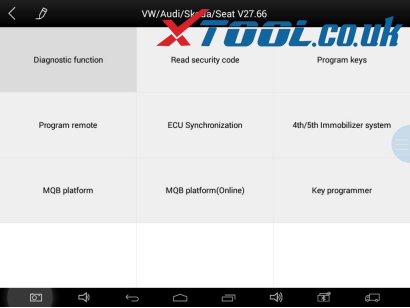
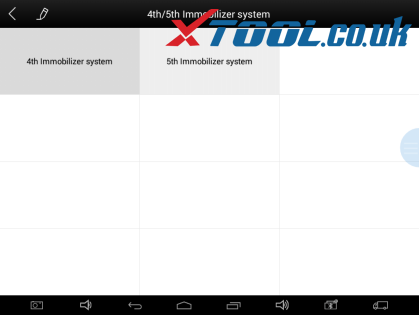
4.If your car is 4th immobilizer system, please click 4th immobilizer system. If your car is 5th immobilizer system, please click 5th immobilizer system. It will detect your meter type automatically, if it does not detect successfully, you can choose your meter type manually.
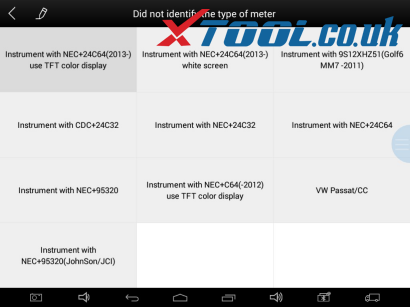
5.Then follow the instructions that software reminds you to copy new keys.
![[No Tax] XTOOL KC100 VW 4th & 5th IMMO Adapter Compatible for X100 Pad2 X100 Pad3 PS90 EZ500 A80 Pro D8 D7 etc](/upload/pro/23060116856089406720.jpg)
![[No Tax] XTOOL KC100 VW 4th & 5th IMMO Adapter Compatible for X100 Pad2 X100 Pad3 PS90 EZ500 A80 Pro D8 D7 etc](/upload/pro-md/23060116856089118199.jpg)
![[No Tax] XTOOL KC100 VW 4th & 5th IMMO Adapter Compatible for X100 Pad2 X100 Pad3 PS90 EZ500 A80 Pro D8 D7 etc](/upload/pro-md/23060116856089129665.jpg)
![[No Tax] XTOOL KC100 VW 4th & 5th IMMO Adapter Compatible for X100 Pad2 X100 Pad3 PS90 EZ500 A80 Pro D8 D7 etc](/upload/pro-md/23060116856089139975.jpg)
![[No Tax] XTOOL KC100 VW 4th & 5th IMMO Adapter Compatible for X100 Pad2 X100 Pad3 PS90 EZ500 A80 Pro D8 D7 etc](/upload/pro-md/23060116856089135426.jpg)
![[No Tax] XTOOL KC100 VW 4th & 5th IMMO Adapter Compatible for X100 Pad2 X100 Pad3 PS90 EZ500 A80 Pro D8 D7 etc](/upload/pro-md/23060116856089145286.jpg)
![[No Tax] XTOOL KC100 VW 4th & 5th IMMO Adapter Compatible for X100 Pad2 X100 Pad3 PS90 EZ500 A80 Pro D8 D7 etc](/upload/pro-md/23060116856089145982.jpg)









![[UK/EU Ship No Tax] Xtool X100 PAD3 Plus Xtool KC501 Support Mercedes Benz Infrared Keys MCU/EEPROM Chips Reading&Writing](/upload/pro-sm/20081915978181695632.jpg)


![[UK/EU Ship] XTOOL X100 PAD 3+KC501+KS-1+EEPROM Adapter Key Programming Tool Bi-Directional Control, 38+ Resets, OE Full Diagnostics](/upload/pro-sm/20091416000823925919.jpg)
![[UK/EU Ship No Tax] Xtool X100 PAD3 Plus Xtool KC501 + XTOOL M822 Support Benz key Increase/All Key Lost](/upload/pro-sm/24022017085009335467.jpg)
